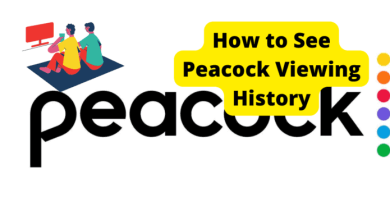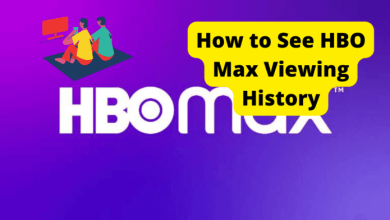Can’t Sign up For Kick? Here’s The Fix
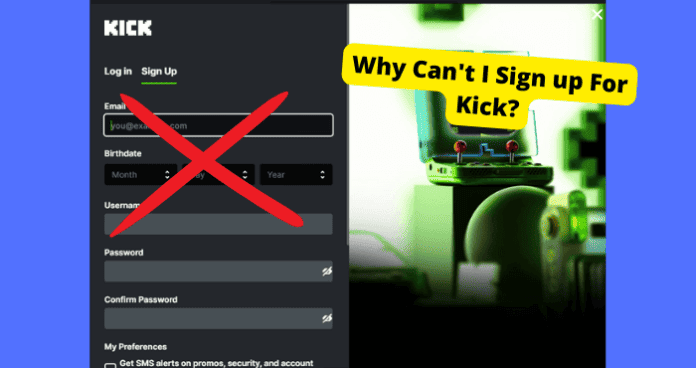
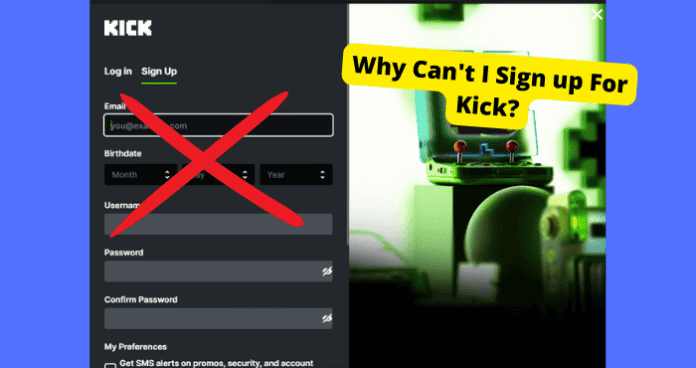
Many people have been trying to sign up to kick but they can’t seem to do it for several reasons. Since Kick is a fairly new app, many people have been trying to make a new account.
A server error usually comes up after accepting the terms and conditions.
Because many people are trying to join, it has overwhelmed the app hence where signing up hasn’t been possible for a lot of people.
This can be a bit frustrating as in most cases, this is a problem with Kick and has nothing to do with you so figuring out why it’s happening can be hard.
In this article, I’m going to be examining why you can’t sign up on Kick and how to fix the problem so you can eventually log in.
Table of Contents
Why Can’t I Sign up For Kick
There are a few reasons why you can’t sign up for Kick. One of the main reasons you can’t sign up for Kick is because too many people are trying to sign up.
Because Kick is a fairly new platform, its servers can’t handle as many requests right now since the company didn’t anticipate Kick would grow this quickly.
Since they have more storage on their servers, you will have to wait until this changes or fewer people start signing up.
This is also mainly because XQC is about to join the app. Since he is the biggest streamer in the world, many people would follow whichever app he’s joining.
As the server requests are full at the moment, you’ll have to wait till there’s some space freed up. I’ll be showing you other things you can do in the meantime to get into the app.
Try Signing up with a Google Account
A lot of users facing this problem have said to click the “Sign up with Google” button and sign up through there.
For whatever reason, this works most of the time rather than just creating a new account with an email. This is because most people are signing up through the main way which is stressing the servers.
Signing up through Google is more secure and Kick can handle more sign-ups this way.
To sign up through Google on Kick:
1. Go to Kick.com
2. Click Sign Up in the top left
3. Scroll down and click “Sign up with Google”.
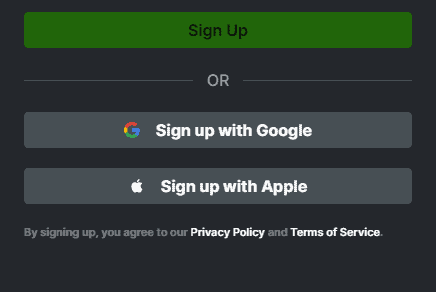
4. Choose which Google account you want to use.
Check Your Internet Connection
One reason that you can’t sign up to Kick is because you have a bad internet connection. When your connection is down, you can’t do much on any site.
This is because you need a stable network connection to connect to the Kick Servers. The best thing you can do is check if you have good internet.
You will know if this issue is related to an internet problem if you try and access other functions and nothing is loading on the app.
Check how many bars you have and switch from mobile data back to wifi or a hotspot. If your wifi isn’t working then switch to mobile data and vice versa.
If you are somewhere with a bad signal then go to a different location. Check to see if your router is working properly by turning it off for 30 seconds and then turning it back on.
Force Close Kick
If you are on a mobile device and the Kick app isn’t working then it might be a temporary glitch. Temporary glitches happen when there is an error in the software at the time.
The best way you can fix these temporary glitches is to Force Close click. This will restart it and get rid of any bugs that may be causing this sign-up problem in the first place.
To force close the click app on a Browser, just close the tab you’re on. Now reload the kick website by going back to kick.com.
If you are on an iPhone:
1. Swipe up from the bottom of your device.
2. Find the Kick app
3. Swipe up on it
Now you can reopen Kick and see if you are able to create a new account.
Just Wait For The Hype to Down
Since there are over half a million people trying to sign up to Kick in this current moment in time, it’s best to wait until the hype dies down.
Since their servers will definitely be stressed at this current moment in time, you may not be able to sign up properly because of this problem.
If you desperately want to make an account, then it’s best to just keep trying daily and keep trying to contact their support team.
It will take a few months but I would say try signing up once a week and it will eventually work. This issue is obviously because of a bug so updating the Kick app will help tremendously.
“Username Already Set For This Account”
If you keep seeing this error when trying to create a new account Kick keeps saying “Username already set for this account” It’s a glitch.
This is a common problem with people trying to sign up through Google. If you see this then you should try and set a different username. But if you are using a username that hasn’t been taken then it is most likely a glitch.
This isn’t meant to happen and if it does, you will need to connect Kick support which I go into down below. Glitches are usually caused by bugs that can only be fixed by the developers within the app.
Contact Kick Support
If none of the above works then you will need to contact Kick support as they are the only people who truly know why you can’t create a new account for whatever reason.
To do this, you will want to send an email to their support team using this email [email protected] and explain in detail.
I would advise you to send screenshots and show what comes up when you can’t sign on.
Don’t expect a response straight away since they get a lot of requests like this. But they should get back to you within a few days.
How to Sign up For Kick
To Create a New Kick Account:
1. Go to Kick.com
2. Click on Sign Up in the top right corner
3. Enter all of your details like your email and password or sign up with Google for a better chance.
4. Click Sign Up to create the account.
Conclusion
Hopefully, by now, you should know why you aren’t able to sign up for Kick. Usually, it’s because servers aren’t able to complete all requests since over 600,000 people are trying to sign up for Kick.
The best trick I have found is to try creating a new account using your Google account. This usually does the trick for whatever reason.
If this doesn’t work, you should do some troubleshooting by checking if your internet connection is causing the problem.
In some cases, Kik servers go down and when this happens, not much works on the Kick site. You will have to wait for Kick engineers to address the problem until the servers aren’t down anymore.
If none of this works, you will have to contact Kik support so they can assist you with your problem. Explain it in detail.