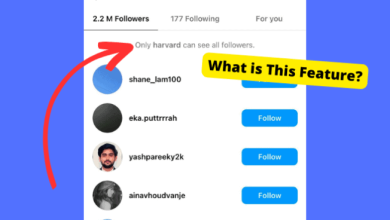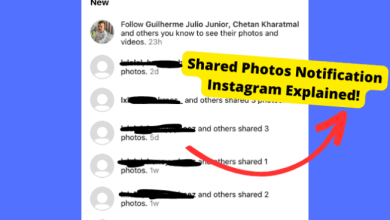How To Change Age on Tinder in 5 Simple Steps


So you want to know how to change your age on Tinder.
Probably because you lied about your age right?
Only kidding, but this is the main reason as to why many people suddenly want to change their birthday on Tinder.
They usually do this in order to appear younger, however, some people just lie on tinder just because they aren’t old enough to use it.
We’ve all been there. You see someone you like on Tinder and you swipe right. Everything is going splendidly.
You start to imagine your future together but you notice that their conversation may be a little bit childish with a cherry on top.
You then go ahead and check their bio and you see “I’m actually 18, not 21 XD”
Tinder can be very deceptive sometimes.
When it comes to online dating, it is better to be truthful than to lie.
Well, I’m here anyway, to help you with all of this.
Whether you want to change your age or just remove it altogether, I’ll be listing a guide on how to do this in various ways below.
I’ll be showing you how to change your name on Tinder account:
- If you signed up with Facebook
- Or If you signed up with your number
Remember the first time you signed up for Tinder. Did you use Facebook or your number? Once you remember, scroll down to the relevant section.
Table of Contents
How to change your age on Tinder
Change your age on Tinder when it’s linked to a Facebook account
If your age is incorrect on Tinder then this will most likely be down to your Facebook account.
Most of us are guilty of this:
When we all made Facebook we were probably all very young and had no care in the world. So we set our birthday settings to the entirely wrong date.
Either that or we were wary of Facebook stalkers so we didn’t want our real information being revealed.
Look at how that backfired huh.
Below are 5 steps to change your age on Tinder it is linked to your Facebook account:
Note: First of all, if you are on an iOS or Android smartphone and you don’t have the Facebook app then you would need to download it in the Apple App Store or Google Play Store.
If you are on your computer then look below for step 1.
Type ‘Facebook’ into the App store search bar and tap on install.
Once you have installed it, go to your home screen and open it.
Step 1: If you are using your computer, all you need to do is log into your Facebook. Do the same if you are on the mobile app.
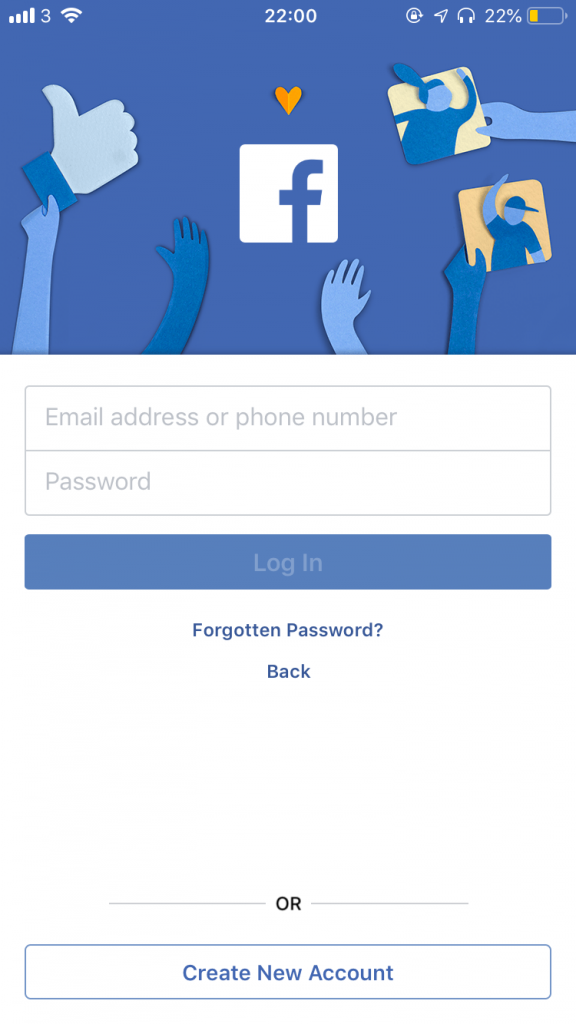
Use your number or email you used to sign up with and your password to log in.
If you haven’t used Facebook in a while and you have forgotten your password then you would want to click on the ‘Forgotten password?‘ link.
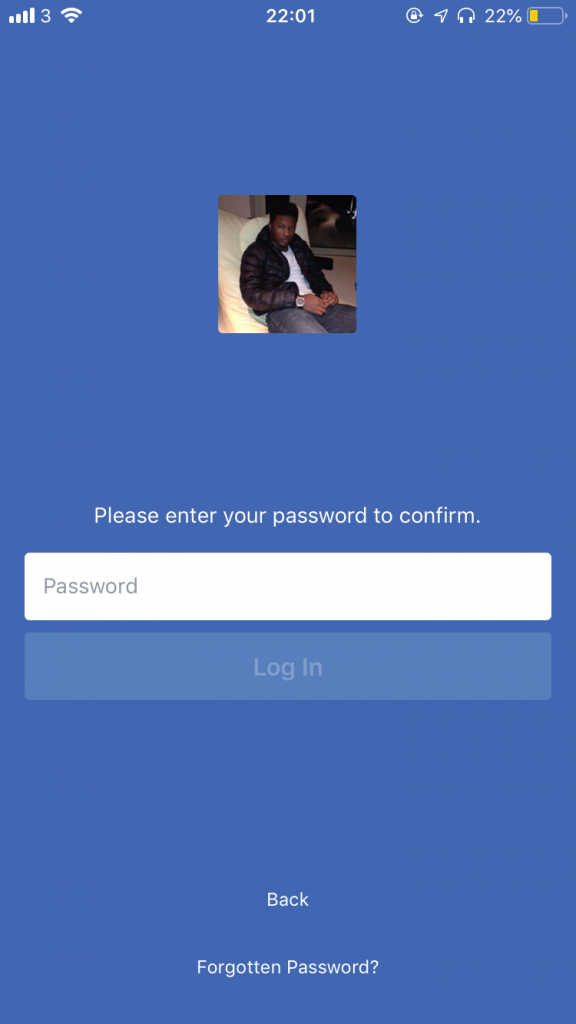
Step 2: If you are already logged in on the mobile version then head over to the menu which looks like three horizontal line in the bottom right of your screen and tap on your profile.
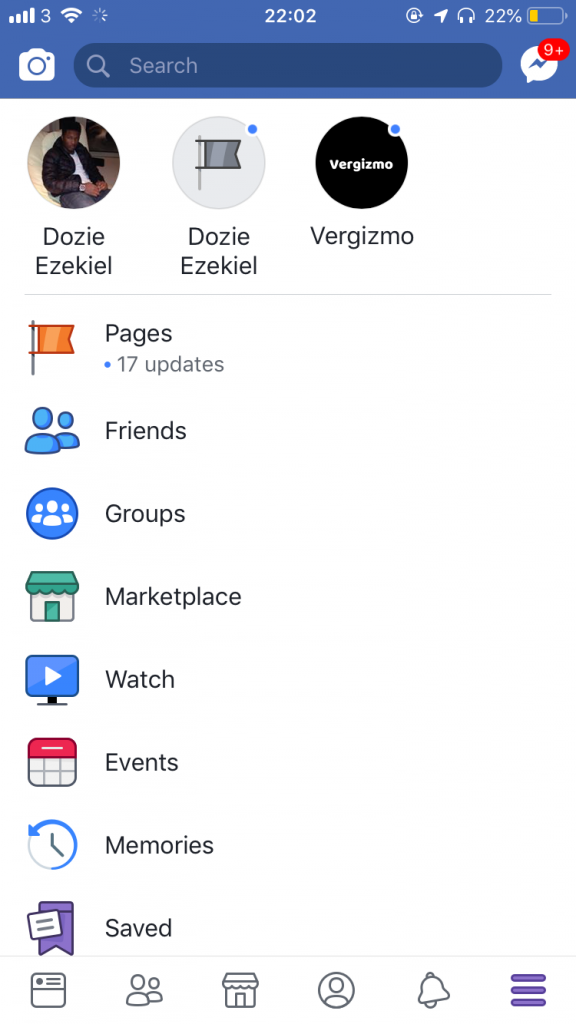
If you are on the desktop version then navigate to your profile by just clicking your name along the top menu.
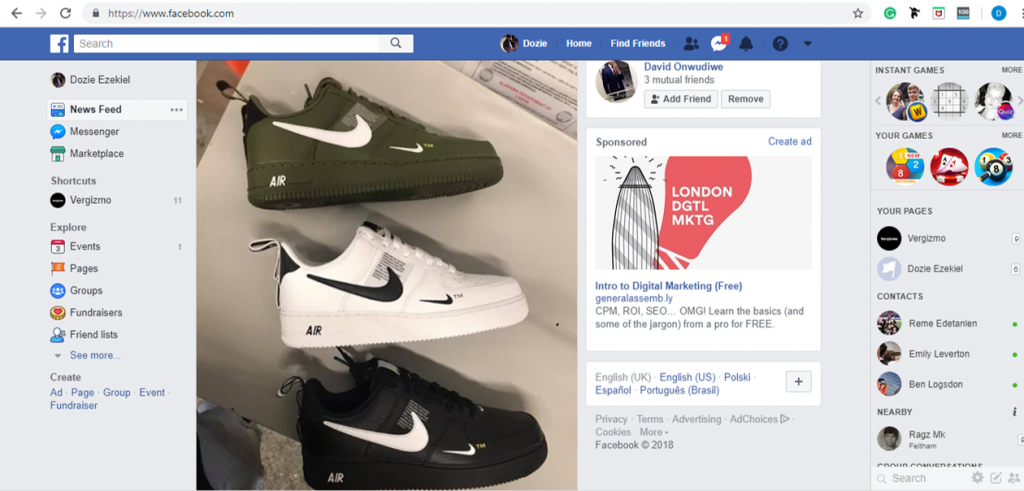
Step 3: Now to change your age on Tinder, tap on About when you are in your Facebook profile. On your mobile, this is next to the Photos and friends section.
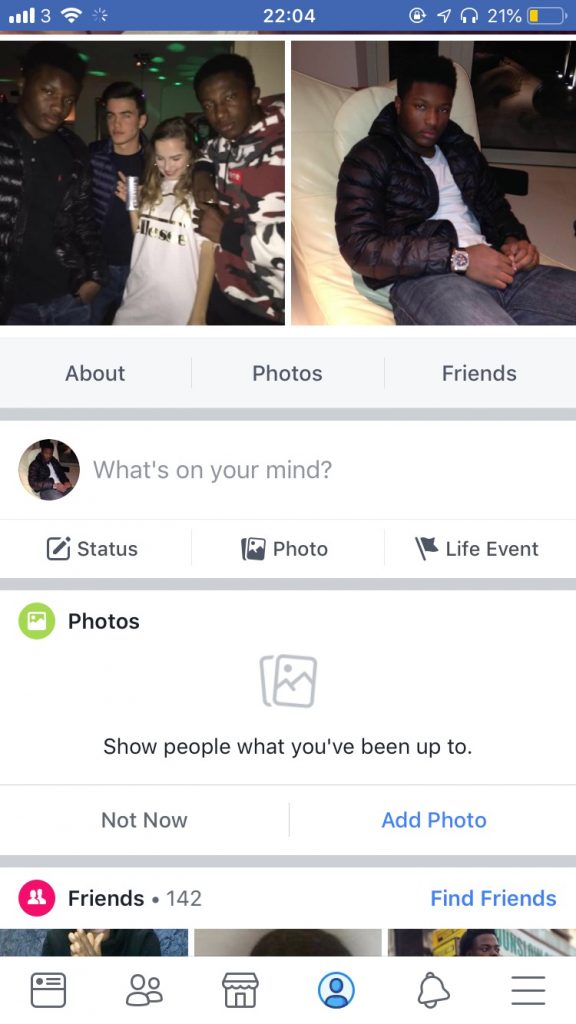
Step 4: When you are in About, scroll down to Basic Info and tap on Edit next to it. Here you will be allowed to change your age.
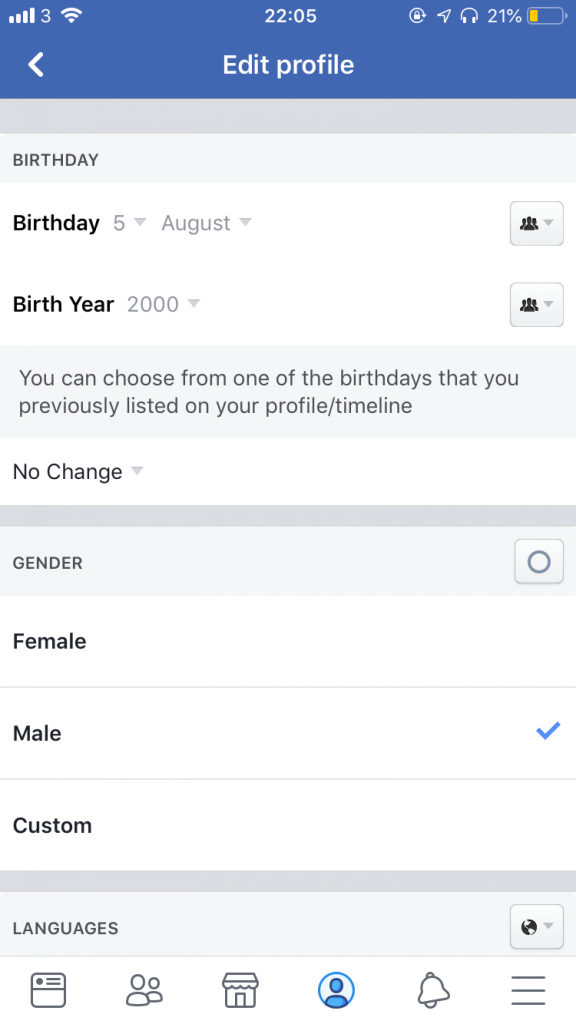
Step 5: If your age was already correct then carry on reading. Change your age to your real one, scroll down and tap on Save.
You’re done.
Note: Once you have changed your birthday, you will now want to close the app and go to your Tinder app. You wouldn’t automatically see the age change unless you delete your Tinder account.
Deleting you Tinder account is not as serious as it sounds. Just get the details of any lover you take an interest in and that’s it; You are ready to delete your account.
When you delete your current Tinder account and make a new one through your Facebook account, Tinder will update your age on your new account within 24 hours of the change.
To delete you Tinder profile:
Go to your Tinder profile and tap on the profile icon in the top left corner and Tap on the Settings gear.
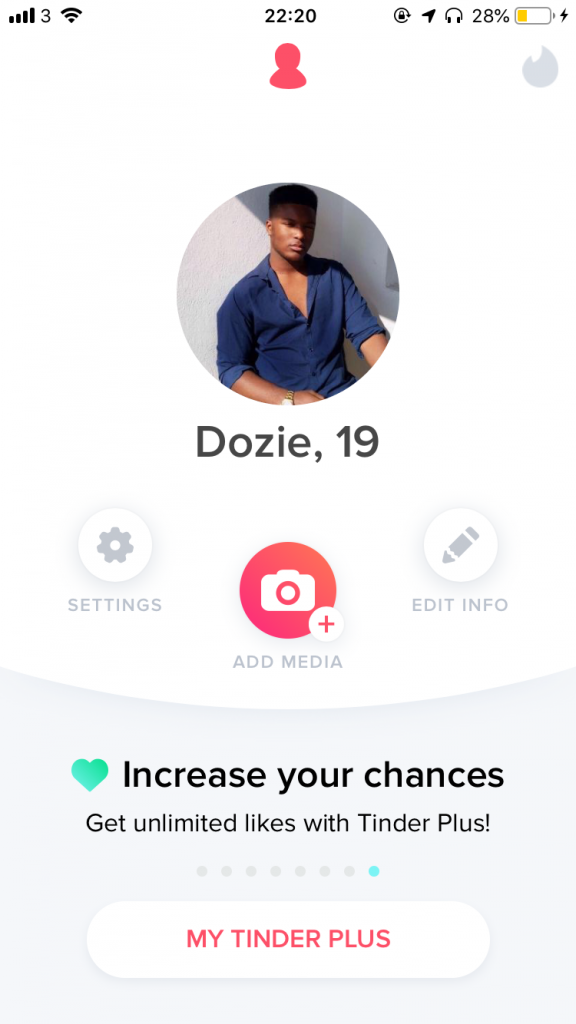
Scroll all the way down make sure that you tap on Delete Account
Note: Do not just delete the app instead of deleting the account as you won’t be able to use the log in information you have for your current Tinder account for your new account. Make sure you delete it.
Tap on Delete Account again at the bottom. Once you have deleted your Tinder profile, all your matches and other information will be removed as well.
Note: As long as you have other ways of keeping in contact with potential lovers then there shouldn’t be a problem. It’s not like Tinder gets you more matches the longer you’ve had your profile.
Once you have deleted your account, I want you to close the Tinder app and hold on it lightly so 3D touch is not enabled. Now press the cross in the corner of the app icon and tap on Delete.
Now go into the App or Play Store and download Tinder again. Make sure you check your Facebook account to see if your age is set correctly.
Once the Tinder app has been re-installed, make a new account and you can choose to link it to Facebook account or you can link it to your number. Either way, your age should now be correct.
How to change your age on Tinder if you signed up with your number
If you have a Tinder account in which you signed your number, then there isn’t much you can do in terms of age. Unfortunately, you’ve got to let that account go.
Yeah you heard me right. If you have an incorrect age on tinder then you can’t really change it because once you have signed up, your age is set in stone.
However, you do have an alternative option, so don’t just leave yet, read the How to hide your age on Tinder section.
Note: Make sure you keep another form of contact with your close matches and before you delete your tinder account. When you know make a new Tinder profile, you can put in the correct age.
How to hide your age on Tinder:
You have the option to hide your age from potential matches through the use of Tinder Plus. If you already have Tinder Plus then here’s how to hide your age. Read the section below on How to get Tinder Plus.
- To hide your age on Tinder go to your profile.
- Tap on the profile icon in the top left.
- Tap on Edit Info.
- Scroll right down to the bottom.
- Toggle On Don’t show my age.
How to get Tinder plus:
- Sign into your Tinder account with your Facebook profile or number.
- Click on the profile icon in the top left corner
- Tap on My Tinder Plus at the bottom of your screen.
- Tap on Get Tinder Plus.
- Choose the membership you desire and click on Continue. Any membership, even if it isn’t Tinder Plus will enable you to hide your age anyway.
- You should now see follow the on-screen instructions and enter your billing information.
- Now you can scroll back up to the section on How to hide your age on Tinder and follow the steps.
You’re done.
Conclusion
Hopefully, your age is now changed and you can get back to swiping right on those hotties.
If this article helped you in any way, then leave a comment below and let me know.
If you have any questions or you are a little bit confused then comment down below and I’ll reply to you as soon as possible.