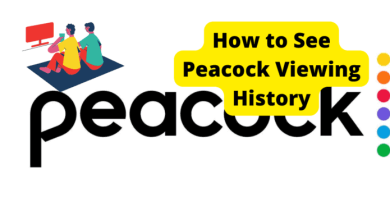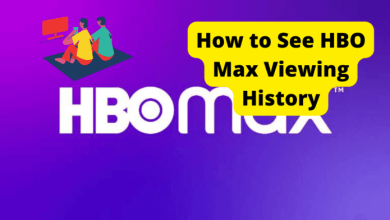How To Jailbreak Oculus Quest 2


If you want to experiment with hidden features on the Meta Quest 2, you have the option to jailbreak. But first, you must know what that means.
The Meta Quest 2 headset leads the virtual reality gaming industry in its accessibility, expansive features, and connectivity with other Meta Platforms products.
The console’s popularity has also been based on its affordability compared to other VR headsets. Unfortunately, that might not be the case for long.
Ever since its rebrand from Oculus in February 2022, the Meta Quest 2 has faced marketing difficulties that may affect more than just the product’s retail price.
Users are becoming more interested in free content on the console or getting more bang for their buck.
Jailbreaking is a widespread practice in expanding the features of gaming consoles. It is the process of removing developer restrictions against accessing and downloading content that is not directly compatible with a particular operating system.
Developers generally discourage jailbreaking, though its legality has long been debated.
With the recent deregulations of Quest 2, it may be time for Meta to get involved in that debate.
For now, what can a jailbreak do for your Quest 2?
Table of Contents
Can You Jailbreak a Meta Quest 2?
As of August 2022, jailbreaking can do little for Meta Quest 2. There is no specific hack that allows access to or modification of the console’s hidden features.
This interface depth is known as “root access,” giving users administrative privileges to easily modify and supplement a device’s operating system.
Rooting is generally considered the ideal method for jailbreaking, whose definition has been subject to much debate in the tech community.
For this article, “jailbreaking” will refer to any protocol that bypasses the legal restrictions of the Quest 2.
Though rooting is not as complicated or invasive of a process as it sounds, developers consider it a serious violation of a device’s security.
There were infamous rumors in October 2020 of an invasive jailbreak being developed by hackers shortly after the launch of the then-called Oculus Quest 2.
However, it was soon outed as either fraudulent or obsolete.
Since then, there have been minor developments in protocol bypasses and third-party downloading that can expand the capabilities of the Quest 2.
Still, there is no complete rooting modification of the device’s operating system.
Short of that, minor jailbreaking is still possible on Quest 2. Before proceeding with those hacks, you should understand their operational and potential legal implications.
Will Meta Allow Jailbreaking of a Quest 2?
As mentioned earlier, jailbreaking is consistently discouraged by developers. Further issues with this act vary between developers and the nature of a jailbreak.
Jailbreaking to download illegal content is illegal.
There may also be legal consequences to rooting if the device contains sensitive material or if terms of use explicitly prohibit the act.
Companies like Apple Inc. are stringent against hacking their devices, even for app sideloading.
Luckily, the Quest 2 is not an exceptionally sensitive operating system, and its jailbreaking is not accounted for in the device’s terms of use.
Of course, you shouldn’t expect the console to get any easier to jailbreak or root as developers continue filling the operating system’s holes.
Hackers may inevitably develop tools for further jailbreaking, if not rooting the Quest 2.
Be aware of the legality of these developments as Meta and subsidiary Reality Labs undoubtedly respond.
For now, all forms of jailbreaking at users’ disposal should be perfectly legal and in no distinct abuse of use terms. A jailbroken Quest 2 may even maintain its warranty, though that is not certain.
The current issue is not of whether a Quest 2 should be jailbroken but of the extent to which it can be.
How to Jailbreak Quest 2
As a reminder, “jailbreaking” is pretty liberal terminology in lifting Meta Quest’s operating system boundaries.
Rooting and even hacking protocols of the console have not yet been confirmed.
There is software available to add third-party content to your console without modification to its software. One app can even bypass Meta’s login protocols and data collection.
There is little range in “jailbreaking” Quest 2 for access to certain content and freedom from certain interface restraints.
Still, these experiments in expanding your VR experience can be fun and liberating.
As the Meta brand’s dominion over the products of Reality Labs grows stricter, consumers have options in pushing back.
These very crude forms of jailbreaking can still be challenging. Moreover, they have significant operational limitations on free content on the Quest 2.
Now that you understand the functions of “jailbreaking” and your rights with it, it’s time to expand your Quest 2 experience.
How to Bypassing Login For Quest 2
One of the most common goals with jailbreaking among Meta Quest 2 users is to bypass the obligation of linking the console to a Facebook account.
The debunked October 2020 jailbreak was said to have this feature.
The teen hacker known only as Basti564 eventually delivered that handy feature with the Oculus app. Unfortunately, you still need to be able to access your Quest 2 to use it.
With all the controversy, Meta has finally answered the frustrations of players reluctant to get on Facebook.
As of August 2021, Quest 2 no longer requires you to log into Facebook… but still requires a login.
Players can now access their VR console with a Meta account independent of a Facebook account.
Indeed, the Quest 2 operating system is expected to only support Meta accounts by 2023.
These relieve many consumers interested in using the most popular VR headset on the market without being bound to Meta’s biggest and most controversial platform.
Never mind Facebook users whose Quest 2 access is lost when the server is down.
Nonetheless, it is expected that the Meta account to which you can register your Quest 2 will share data with Meta Platforms properties like Facebook, Instagram, etc.
Basti564’s login bypass holds nothing for those who refuse to sign up for Facebook or Meta.
It is primarily meant to be a failsafe to give players access in the event of a server failure.
Furthermore, unlinking your Quest 2 from an account costs access to the Oculus Store, Oculus Browser, Oculus TV, Facebook, and more.
That is a lot of features sacrificed, though all features would be disabled in the event of Meta server failures.
If you would like to know how to bypass the login protocol of your Quest 2, you must first learn how to lift other restrictions in the operating system.
Step 1: Sideload Oculus App
To obtain the Oculus app, you must first be able to install third-party apps onto your Quest 2.
Sideloading is considered a very mild form of jailbreaking.
It is the process of equipping a device with third-party software and content that are not directly tailored to the device’s operating system.
SideQuest is the definitive app for sideloading onto a Quest 2 and exploring apps beyond the Oculus Store.
Since the Quest 2 runs on an Android operating system, APK program files are most likely compatible. Their interface will still be minimal.
Oculus was designed to be very interactive with the Quest 2, providing you can install it via side loading.
1. Download the Oculus app on a computer.
2. Create an account on Oculus For Developers.
3. Download the Oculus ADB Drivers onto the computer as mentioned above.
4. Install the SideQuest app onto the computer.
5. Activate your Quest 2 and connect it to the Oculus app on your mobile device, where you will go into the console’s “All Settings” page and activate “Developer Mode.”
6. Use a USB 3.0-to-USB-C adapter to connect the computer to your Quest 2.
7. Open the SideQuest app on your computer and let it detect the connected Quest 2.
8. Click the icon with a downward arrow on the upper right side of SideQuest’s taskbar to open your computer’s file searcher. From there, upload the oculess.apk file to your Quest 2 as a third-party app.
Step 2: Activate Oculus
Now that you have installed the Oculus onto your Quest 2, you can use it to bypass the login prompt on the device.
Incidentally, this process requires you to log into the console to access the app. Thus, it is not necessarily meant to help users get around not having a Facebook or Meta account at all.
Once you have fully set up Oculus, the bypass should go through.
1. Put on your Quest 2 and go into its apps list.
2. Select “Unknown Sources” from the drop-down menu in the upper right corner.
3. Open Oculus.
4. Select “DISABLE COMPANION.”
5. Select “Companion Server,” then “Deactivate this device admin app.”
6. Restart Quest 2 by holding the power button on the right side of the console until the option to “Restart” appears.
7. Once your Quest 2 restarts, it should automatically bypass the login prompt, allowing you to play with the console without the pressure of Meta.
Remember, there are severe operational limitations in an unlinked Quest 2.
If you wish to log your console back into your account, first reverse the setup protocol in the Oculus app. Afterward, link your Quest 2 to the Oculus mobile app and restart the console.
Disabling Telemetry
Users bypass the login prompt on their Quest 2 to limit Meta’s controversial access to data collected in gameplay.
The process of a platform sharing data with its developer and its partners is known as Telemetry. Although this is meant to refine the platform’s interactivity, it raises many privacy concerns.
If you have such concerns but do not want to bypass your Quest 2’s login prompt, Oculus can also disable Telemetry in the console.
1. Open the Oculus app in your Quest 2. See the above tutorial if you do not have the app).
2. Select and confirm “REMOVE ACCOUNTS,” then remove the account(s) of interest.
3. Connect your Quest 2 to the computer with the SideQuest app.
4. Open SideQuest and click the “rightward arrow” button in the taskbar.
5. Select “CUSTOM COMMAND” and enter the following in the command prompt:
ADB shell DPM set-device-owner com.bos.oculus/.DevAdminReceiver
1. Select “RUN COMMAND.”
2. Return to your Quest 2 and reopen the Oculus app.
3. Select and confirm “TELEMETRY.”
Consult Further Support
If you have more questions about your Meta Quest 2 and its Reality Labs’ developments with Meta Platforms, try the Meta Quest Help Center.
This support service features articles to help you better understand Quest 2’s features and policies.
Stay updated with developments at Meta Platforms with the Meta Connectivity website, or contact the company directly for other inquiries.
As Meta works to become more interactive with the Quest VR headset and establish it as a unique product, a lot of significant restructuring is expected soon.
Whether jailbreaking will get more straightforward or complex, Meta and relevant subsidiaries are reluctant to discuss the matter.
Your rights to privacy and making the most of the console’s interface is still worth learning more about.
Conclusion
The Meta Quest 2 has steadily been getting pricier and more challenging to market since its rebrand under one of the fastest-growing tech companies in the game.
Whatever the future holds for this product, it is expected to be more exciting and liberated for players.
Nonetheless, there are many operating system limitations and restrictions that jailbreaking enthusiasts have been struggling to crack for two years.
At this point, the closest the community has come to overcoming restrictions is software to bypass login prompts, disable Telemetry, and sideload third-party content.
These are still exciting hacks to experiment with and are not prohibited by Meta Platforms.
With the Quest 2’s groundbreakingly extensive operating system comes uniquely strict security. The console is probably going to get harder to jailbreak as it evolves.
There may be a new hack on the horizon, if not root access. But its capabilities are likely to be limited by such meticulous software.
The vast features of the Quest 2 will be more than enough for most players. Keep up with Reality Labs, Meta Platforms, and other brands to see what comes next.
Until then, what jailbreaking can be done with the Meta Quest 2 is worth exploring.