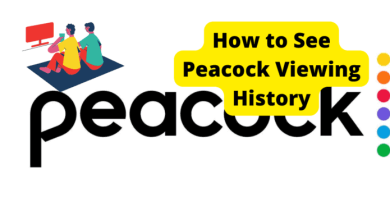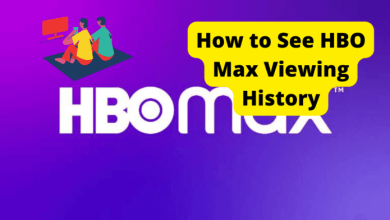How to Switch to Peacock Annual Plan
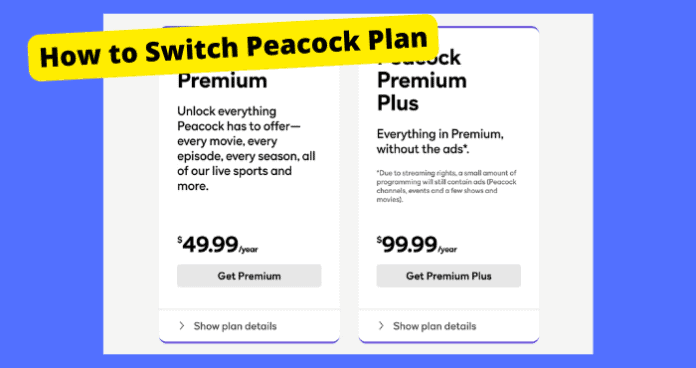
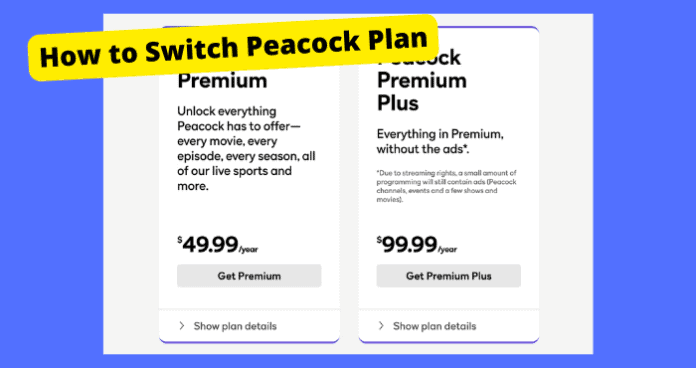
Peacock, NBCUniversal’s streaming service, offers both monthly and annual subscription options. For those currently paying month-to-month, you may be wondering if you can switch to an annual plan mid-subscription.
Unfortunately, Peacock does not allow seamlessly switching subscription types while one is active.
This guide will explain how to properly cancel your monthly Peacock plan and sign up for an annual subscription.
Table of Contents
Can I Switch To a Yearly Plan While on a Monthly Plan
No, if you are still on a monthly plan then unfortunately, you will not be able to move to a yearly plan until you have canceled the monthly plan.
This is because Peakcock doesn’t Pro-Rata your billing cycle so you can’t just randomly decide to switch the plan you’re on whilst another is ongoing.
It creates an unnecessary nilling system that would be more costly to run and since Peacock is fairly new, they don’t have the resources to execute this.
Asking support to also do this for you won’t work as they don’t have the ability to do this so just follow the steps below to change to an annual plan properly.
How to Change Peacock From Monthly to Yearly
Changing your Peacock subscription from monthly to yearly comes in two steps. The first step would be canceling your current monthly plan, the next step would be purchasing the yearly plan.
Cancel Your Monthly Subscription
The first thing you will need to do is cancel your current monthly plan with Peacock. If your monthly plan is currently running then it will be impossible to change it to a yearly plan.
Once you cancel your monthly plan, you will have to wait until your monthly plan expires. Say, for example, your plans renew on the 16th of every month.
Once you cancel it, you will have to wait till the 16th of next month to change your plan to an annual one. You can also just turn off auto-renewal and then switch to the annual plan once it ends.
To Cancel Your Monthly Subscription:
- Log in to your account.
- Go to Plans & Payments.
- Tap Change or Cancel Plan.
- Click Cancel Plan.
- Once you’ve confirmed it, a confirmation prompt will show up on your screen which should be followed by an email. This may take a few seconds. You will not be billed on your next billing cycle.
How to Join Peacocks Annual Plan
- Got to Peacock.com
- Click on the Join Now Button
- Sign in by clicking the profile icon and the top if you aren’t already signed in
- Scroll down and click on Annual Plans
- Choose the annual plan you want and then proceed
How Much is Peacock Annual Plan
Peacock Premium costs $60 annually. Unfortunately, if you want a plan with no commercials, you will have to upgrade to the Peacock Premium Plus plan which comes with no ads and will set you back around $120 a year.
Peacock’s annual subscription comes out cheaper than if you were to pay monthly which may be a huge incentive as to why many users are looking to switch to a yearly plan.
It comes out to about $12 to $24 cheaper depending on what plan you get.
Won’t Let Me Switch to Annual Plan
If you’re trying to switch to an annual plan and peacock won’t let you, it can be because of a few reasons. One of them is that you haven’t first canceled your monthly plan. You will need to do this first before signing up for any other plan.
If that doesn’t seem to be the issue, check your Internet connection. Make sure there is a stable connection so things are able to load properly.
If you have done all of the above and you are still facing issues, it might be because you are putting in the incorrect payment information on Peacock.
Make sure your credit card details are correct in order to pay for your subscription properly. If that isn’t the issue then contact peacock support and they will be able to assist you with whatever problems you’re having.
Conclusion
To go full circle, Peacock requires you to fully cancel an active monthly subscription before switching to an annual plan.
This is because Peakcock doesn’t want to deal with a pro-rated billing system. Once your monthly term finishes, you can then purchase the annual plan you want.
Just be sure to cancel auto-renewal so you don’t get billed again monthly. You can either do this or just cancel the plan entirely.
With some planning ahead, you can change your monthly plan to an annual one and enjoy the discounted costs of doing so.
Just follow the steps to cancel first, wait for your term to expire, and then purchase your new annual plan.