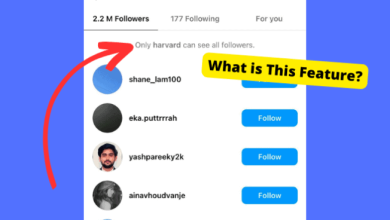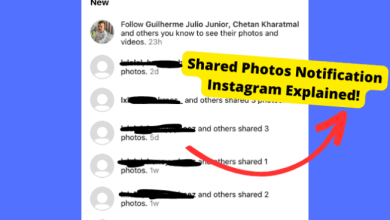Shared a Snap With You Notification Meaning
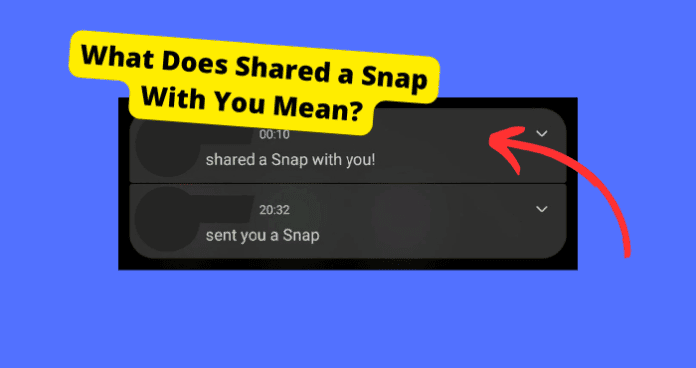
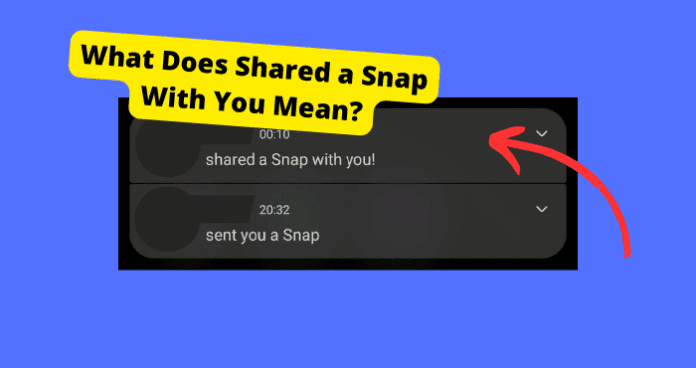
A lot of Snapchat users seem to be confused as to what this notification actually means. Since Snapchat hasn’t explicitly explained this notification it is a fairly new feature.
Because of this, the information online about this strange notification hasn’t been great. However, since I was eager to get to the bottom of this, I decided to do some testing and came to a conclusion.
In this article, I am going to explain what “shared a snap With You” means and the difference between this and “sent a snap”.
Table of Contents
What Does it Mean When Someone Shared a Snap With You?
If you get the notification that someone shared a snap with you then it is just a Glitch. This notification isn’t meant to pop up on your device but for whatever reason, it does.
This is a bug that Snapchat hasn’t got around to fixing yet since a lot of users haven’t reported the issue to them as it isn’t like other usual glitches.
The reason I can tell it’s a glitch is that a lot of people who say that they receive this notification, go to click on it and there are no chats a snaps that have been shared from whom Snapchat is claiming that snap was from.
I also suspect that it could be delayed notification from snaps you have already opened in the past from this person but because it’s a glitch, it’s delayed
Shared Story Feature
This problem could also be related to the shared story feature on Snapchat. This is where users can create a story that is available to a group of people.
Whenever that person shares a snap to that story, you then receive the “Shared a Snapchat” notification.
Shared a Snap With You vs Sent You a Snap
Now, if you’re one of the people who received both the “shared a snap with you” and”sent you a snap” notifications, you may want to know the difference between the two.
Through some testing, “Shared a snap with you” simply just means that no was has actually shared anything with you. However with “Sent you a Snap”, it means that someone has actually sent you a snap.
This may seem ridiculous but this is the conclusion I’ve been able to draw from the two since this is just a glitch so it’s not meant to make much sense.
Ask The Person the Notification is Coming From
If you are hell-bent on getting to the bottom of this then I would just ask whoever the notification is coming from.
Even though you are not actually receiving any chats or Snaps from them, it would still be worth trying to ask them if they did or sent anything that caused this notification to come up.
If they didn’t do anything, then you can confirm that this is a glitch on your end.
Remove the Person it’s Coming up For
If you really do want to get rid of this problem then I would recommend just removing the friend the notification keeps coming up for as the the only way to stop this notification.
Once you remove them, add them back and see if the same thing keeps happening. It’s best to tell them before you do this.
If you don’t want to do this then you can just turn off Snapchat notifications altogether.
Report the Bug
You will need to report the problem to Snapchat if this keeps happening to you. This is the only way Snapchat will be made aware of any bugs in the app.
If a lot of you do this, you will be able to fix this problem indefinitely.
How to Report a Problem on Snapchat:
- Tap the settings gear in My Profile to access Settings.
- Go down and click ‘I Spotted a Bug’
- Choose which part of the app your report is about.
- Describe the bug in detail and add an image to give better context. If you don’t have one screenshot the notification the next time it comes up
- Pick a topic and select ‘Submit’
Conclusion
Hopefully, you now know why you keep getting this “shared a Snap” with you notification. Unfortunately, the answer isn’t that clear cut as Snapcaht has not actually specifically said what this means.
It’s even worse since there isn’t a general consensus on when this notification pops up on your device. But from what I’ve gathered through a lot of testing, it’s just a bug.
You get the Shared a Snap with you notification randomly from one particular person but this notification comes about for no reason other than it being a glitch.
There’s not much you can do to solve the problem apart from reporting it as a bug to Snapchat. But if it’s not bothering you much then you can just leave it.