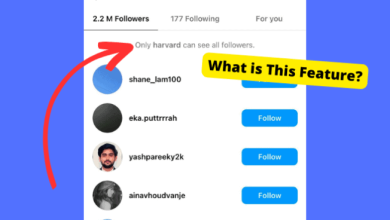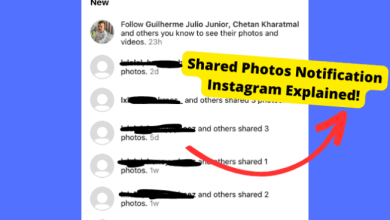Snapchat Locked: Here’s 4 Steps To Unlock Account


So you’ve just been randomly logged out of your Snapchat account and have seen a message saying you have been temporarily locked out of your account.
So by now, you may have figured that your Snapchat may be locked and you are trying to unlock it.
I understand that feeling because it has happened to me once.
You start to panic and wonder when you are going to get your account back.
Well don’t worry, today, I’m going to be showing you how you can prevent this from happening again.
I’ll also be showing you how to unlock your Snapchat safely
First, of, we are going to be starting off with why your Snapchat account has been locked.
Table of Contents
Why your Snapchat account has been locked
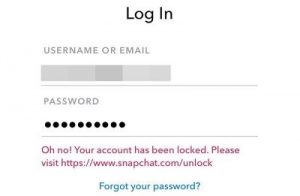
Right now it’s hard to say the exact reason as to why your Snapchat account was locked but I could take a few guesses.
There are usually 4 main reasons why your Snapchat would have been locked.
The first one is
Violation of terms and conditions:
What I mean by this is that you have done something to violate a promise you agreed not to violate.
These terms were stated in the terms and conditions before you made an account and you have decided to go against them.
Some example of you may have done are posting violence. Sending inappropriate pictures, repetitive spamming, illegal content and more.
Changing your birthday:
Changing your birthday a lot more than usual can raise suspicion of whether or not you’re above the age limit to be using Snapchat and may, therefore, be locked out because of this
Spamming:
What I mean by this is repetitively adding too many friends, posting way too many stories and so forth.
This will raise suspicion between Snapchat guidelines and it may, therefore, think you are a bot
Using third-party apps:
If you don’t know what third-party apps are then here’s an explanation.
Third party apps are apps that have access to your Snapchat account.
So downloading apps that log into your Snapchat which have more features may cause for your account to be locked.
How to prevent Snapchat from locking you out again
To prevent this from happening again, just do the opposite of what I mentioned above.
Remember that if you are locked out more than once then your Snapchat account will be removed for good.
I suggest you have a brief read of the Snapchat terms and conditions just so you have it ingrained in your brain for future purposes.
How to unlock a Snapchat account
If it is your first time getting your Snapchat account locked then don’t worry.
All you would need to do is wait for 24 hours before it is unlocked.
While it is locked for those 24 hours, here are some things you should do.
Step 1: Delete all third-party apps
Step 2: Uninstall Snapchat and then re-install it again
Step 3: After the 24 hours have finished you should try logging in Again.
Step 4: If it does let you log in then remember not to try and violate the terms and conditions again.
How to unlock you Snapchat account on a browser
If it doesn’t let you log in after those 24 hours then you would want to visit Snapchat.com
- Sign in using your Snapchat account
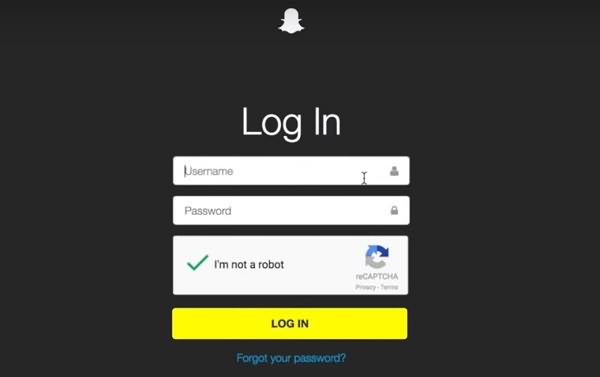
- Click UnlockAccount
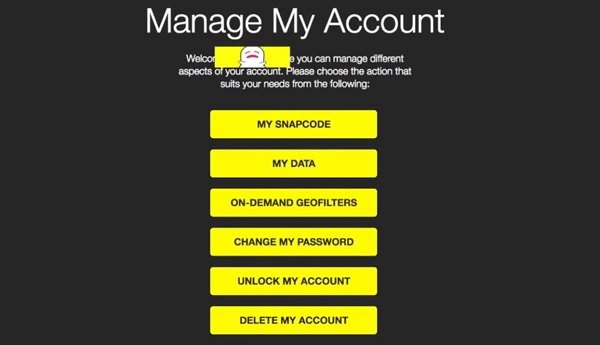
- Click Unlock
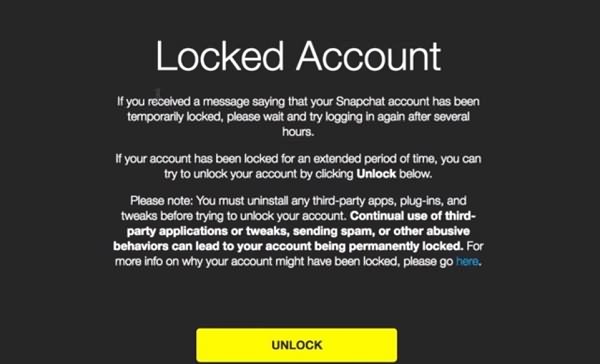
If it still says Unableto unlock Account then I would advise you wait another 12 hours.
This is if it’s your first time getting your account locked.
If it doesn’t then wait 24 hours before trying again.
If it still doesn’t work then go onto my final step
Contact Snapchat
- Go to the Support Contact Center and go to contact us on the left tab.
- Go through the prompted questions which will lead you to a submit sheet.
- Fill in the Submission Form with what happened in full detail
- If you don’t get a response in 3 days or more then repeatedly fill in this form by copy & paste. This is because sometimes the Snapchat team don’t see reports