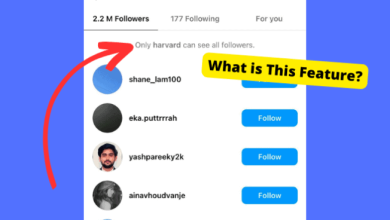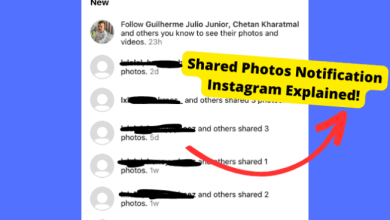Spam Detected Snapchat Explained!
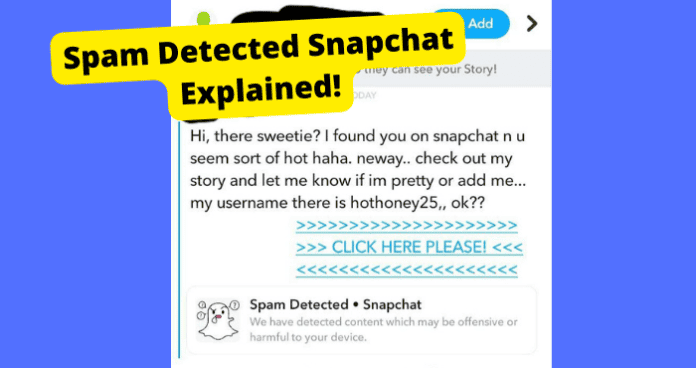
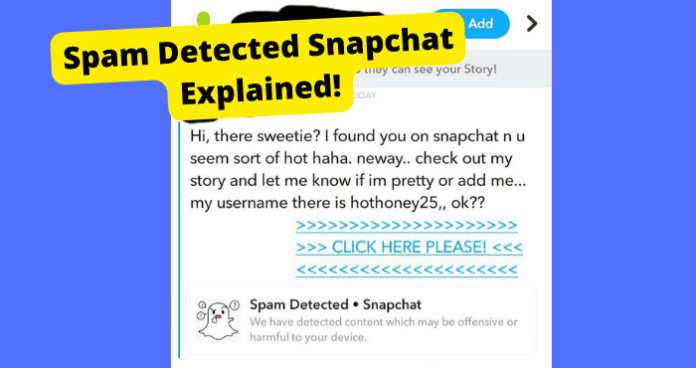
You may have noticed a new “Spam Detected” message popping up recently when opening new messages.
The message usually says “Spam Detected. We have detected content which may be offensive or harmful to your device.”.
The feature is Snapchat’s new way of protecting you from malicious links and spam content by analyzing the sites these links are pointing to.
But what exactly does it mean if you receive the “Spam Detected” notification on a Snap?
This article will explain what the Snapchat spam detection feature is, whether a flagged link is actually spam, and what to do if this link comes up on a message
Table of Contents
What is Spam Detected on Snapchat
The Spam Detected feature is a fairly new feature that detects spam links sent to you by friends or random people who have you on Snapchat.
This feature sets out to avoid your clicking on suspicious links so you don’t get malware installed on your device or any other important information.
It will come up on messages when you receive a dodgy link.
When Snapchat detects a spam link, then will label the link as “Spam Detected” so you know not to click on it. If you click on the “Spam Detected button it takes you to a page teaching you about avoiding these sorts of links.
Sometimes, you can get a notification if you share a harmless custom domain link with another friend but a lot of the time, the feature will come up if the link is actually dodgy.
Is “Spam Detected” From Snapchat or the Spammer
The Spam detected notification will come from Snapchat itself and not the person sending you spam.
It wouldn’t make sense if it came from the spammer as that would just deter you from clicking the link. It defeats the purpose of what they’re trying to do.
What Happens if You Click the Link
When you click the Snapchat spam-detected link, it will take you to Snapchat’s safe browsing page which explains how Snapchat detects when people are using spam techniques to message other Snapchat users.
In short, when you open a link, Snapchat uses information from Google’s safe browsing service to check if the link is associated with spam.
Don’t be afraid of clicking that link as that isn’t associated with the scammer
They can tell these sites are associated with malicious intent when they try to steal personal information like credit card info or install malicious software on your device.
If you do end up clicking on the actual spam link itself then come off the page immediately and close the Snapchat app itself.
Is it Most Likely Spam?
Yes, if you receive the spam-detected message from Snapchat then the message you have received will most likely be spam. This is because of the intricate process Snapchat will use to determine if a message is spam.
You can already tell that it’s spam since the person who sent you the message probably just recently added you as a friend or isn’t a friend at all.
The message will also try to get you to do something, whether that is to click a link or redirect you to another page. It’s safe to say that if something does get detected as spam then it will 99% be spam a lot of the time.
This is not to say that it is always spam. Sometimes, it could just be that Snapchat thinks the link someone is trying to send you is a bit dodgy. Sometimes the link could be absolutely fine.
So it’s for you to do some due diligence, but as a rule of thumb, if the link was sent by someone you actually know or have had on Snapchat for a while then it’s unlikely that that link will be spam.
What Should I Do?
Firstly, do not click the link until you have figured out whether it is actually spam or not. If you don’t know the person, then it’s probably not spam.
If you have confirmed that it’s spam, you should block the account that sent you the spam link, in the case that the person isn’t a friend.
Do not click the link either as it may install unwanted malware on your device. Instead, just swipe off the message. Remove the person so they can’t send you other corrupted links.
I would also report them to Snapchat so their account gets removed. This means that they won’t be able to scam anyone else.
Click the Snapchat spam detected link to learn more about how Snapchat detects spam so you can further avoid this in the future.
Is There Any way to Turn This Feature off?
Unfortunately, there is no way you can turn off this feature. It is automatic and is used to help Snapchat users.
In most cases, the only reason you would want to turn it off is because Snapchat keeps flagging the links you are sending as spam when they aren’t.
If this is the case, then just avoid sending these links, but if you really have to, just use another account to send these links as you don’t want to risk your account getting banned.
If these links keep getting flagged, Snapchat could terminate your account. Stop sending links that aren’t associated with a large trusted site.
Conclusion
You should now know what to do when you see this notification on a message.
Snapchat’s “Spam Detected” system aims to keep users safe from harmful links and phishing attempts.
If you do receive this notification on a Snap, don’t click on the link until you verify who the sender is. If you can see the link, have a look to see if it’s a trusted site.
You should report the account to Snapchat, block them, and come off any of the pages in the event that you did click on a link.
At times, the feature can incorrectly detect spam but for the most part, it’s pretty reliable in terms of keeping you away from untrusted websites.