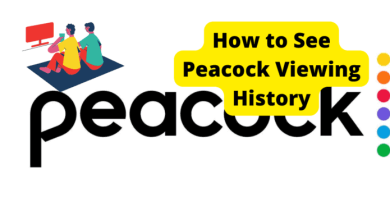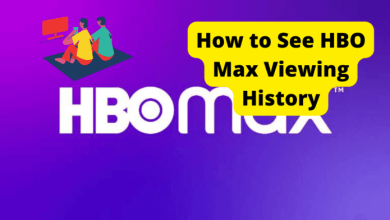Spotify Microphone Icon Meaning
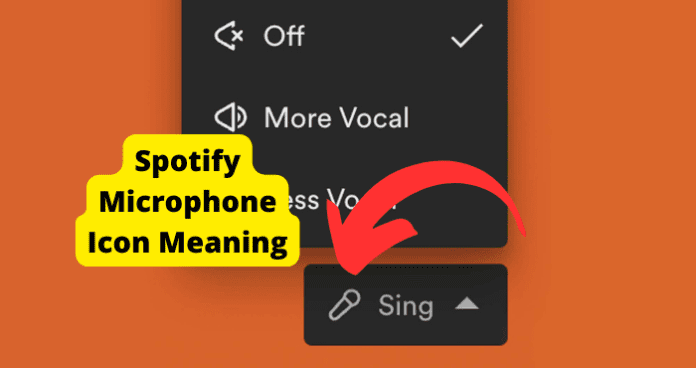
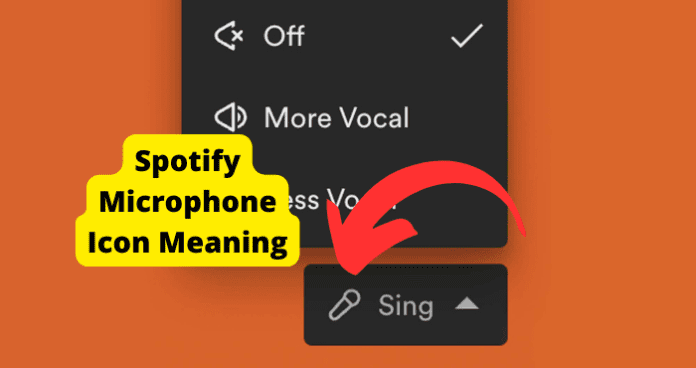
If you’re an avid Spotify user, then you may have noticed a little microphone icon while using the app. A lot of people have been confused as to what this icon is, so today, I will be explaining to you what it is.
I hadn’t seen Spotify put out any announcements or statements as to what or when this feature was introduced, so it was down to use to do a little bit of investigating as to what this icon is and what it actually does.
The Spotify microphone icon indicates Karaoke mode, and once clicked, it lets you sing along to the lyrics.
In this article, I will be explaining to you what the microphone actually does and the ins and outs of how to actually use it. If, for some reason, it isn’t available to you, we will explain how to get the feature.
Table of Contents
What is The Little Microphone on Spotify
The little microphone just indicates that you are in Karaoke mode, which is also known as singing mode. If you haven’t heard of Karaoke Mode, then it is a new feature introduced by Spotify which allows you to sing along to the lyrics.
While you’re singling along to the lyrics, Spotify will use your device’s microphone and listen in. From here, it will follow along after you sound out each word, essentially like a normal Karaoke.
Once you’re done finishing the whole song, Spotify will then give you a rating based on how well you have managed to keep to the lyrics and flow well with the beat.
How to Use The Spotify Microphone
If, for some reason, you can’t see the microphone or it isn’t available on your device, then you may want to update the Spotify app first.
Once you do this, you will want to open the app and choose the song you want to karaoke to. Make sure this song has lyrics available for it.
From the now-playing bar, click on the microphone icon while the song is playing to access the lyrics. Now to access Kaorke mode, click on the sing icon again.
Once you have clicked it you can select the option on whether or not you want more of a vocal Karaoke (Meaning you’ll be singing at the top of your lungs) or a less vocal one.
If you’re using it on the TV app, open the now-playing view on a song. Once you’ve done this, navigate to the lyrics button in the right corner and click it to access the lyrics.
When Was This Feature Introduced?
Spotify karaoke was introduced back in November 2021, just before the new year started. However, a lot of users still don’t seem to have to feature available to them.
The reason why this is is is because this feature was only rolled out to a select few users in certain regions. If you can’t find this microphone button, then it is because you’re in a region that doesn’t have it.
Some people have seemed to find a way around this by using a VPN to change their location. If you desperately want this feature, then you should follow this route.
One place which I know does have this feature for sure is Japan, so set your VPN to this location.
Spotify should roll it out to more places in the future, so don’t worry if you still can’t get it now. I don’t see them getting rid of this feature anytime soon, as it seems to be a hit with a lot of people.
What Can I Use This Feature For?
The karaoke or sing feature was mainly introduced to give you a chance to either have a sing-along by yourself in a quiet room or have a big karaoke sing-along with your friends, which is why Spotify added more vocal and fewer vocal options.
If you don’t like singing by yourself in your bedroom, this feature may not be for you, and if you are the type, then you can use it and get better day by day with the rating feature Spotify implemented.
Conclusion
The little Spotify microphone icon allows you to single along to the lyrics while Spotify follows along when you press it.
We’re not surprised not many people have heard of it since Spotify hasn’t made much noise about it. To access this feature, click on the microphone on the now playing section and select the sing button to sing along.
Unfortunately, there is no way to get rid of this button. If it isn’t available to you, then you can always try using a VPN or waiting till Spotify rolls the feature out to all countries.