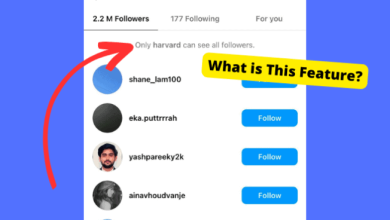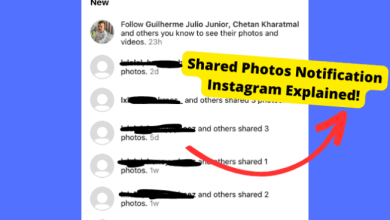Why Does Snapchat Notify Me When Someone Posts a Story?


Getting Snapchat notifications every time certain friends post Stories can be quite annoying, especially if you didn’t turn on Stroy Notifications intentionally.
While it may seem unexplainable, there are a few reasons why you keep getting these alerts for Snapchat Stories.
Bugs are the reason why you receive notifications whenever someone posts a story. The bugs cause glitches which is why you receive them for people who you may not even have on Snapchat
In this article, I will break down the likely causes as to why this problem is happening and will also provide troubleshooting solutions to stop getting these unnecessary Snapchat notifications.
Table of Contents
Why Do I Get Notifications When Someone Posts on Snapchat?
There are two main reasons why you are getting notifications when someone posts a story. One of the main reasons is because of a glitch and the other is because of turned-on notifications.
A Bug
This glitch is caused by a bug that hasn’t been fixed in the past year. The bug causes Snapchat to send you notifications whenever someone randomly posts a story.
In some cases, this can be people who you aren’t even friends with. To resolve it in the case that it is a bug, you will need to get rid of the bug using the solutions I provided below.
You Turned on Story Notifications
Another reason you are receiving these notifications can be because you have Story Notification on for this particular friend.
When story notifications are turned on, you will receive an alert whenever the person you have them on for uploads a story.
Now you may have done this by accident which is why you’re confused. However, in case you haven’t, you can easily turn them off which I will show you how to do later in this article.
Turn Off Story Notifications
One other main reason you are experiencing this is that you have story notifications on. When you have these on, you will be notified whenever someone posts a story.
Sometimes these can be turned on by accident or you have just forgotten you did turn them on if this was a file ago.
You will need to turn them off to stop this problem. To do this all you have to do is Search their name, hold it down, click story settings, and turn them off.
Turn off All Notification
If you are still getting story notifications, then just turn off all story notifications from friends on Snapchat. This can be done by going into Settings on your profile and clicking notifications.
Now make sure “Stories From Friends” is toggled off. This will stop you from receiving story notifications from all your friends in the future. If this is already off then go on to the next solution.
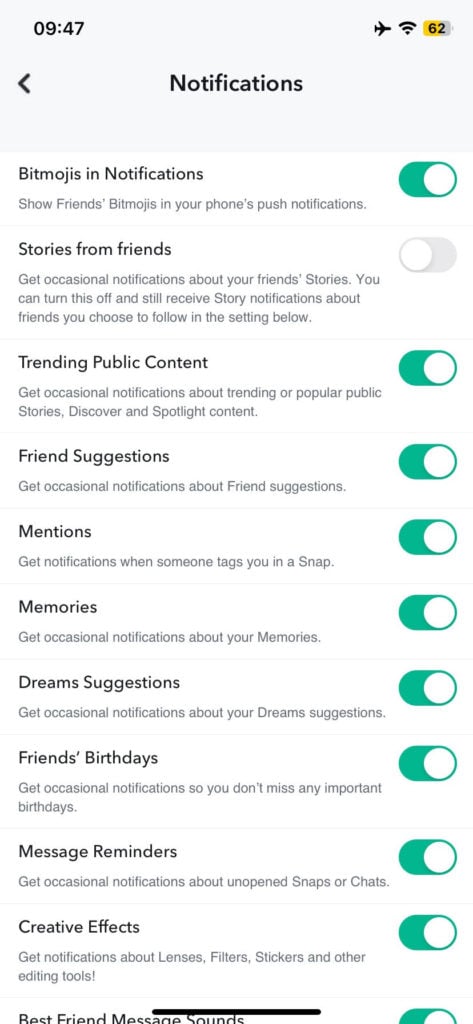
Reinstall Snapchat
Deleting Snapchat and then downloading it again usually fixes the random notification issues for a lot of users. When you delete apps, this also removes bugs that are caused by the app.
Once you reinstall the app, you usually won’t face the issue you were facing prior. If you’re using an Android device then you can do this by just clearing the cache which I show you how to do in the next solution.
For ios users, to delete the Snapchat app:
- Press and hold onto the Snapchat app until a cross appears.
- Once it appears, press on the cross
- Click the Remove App option.
- Now hit Delete App and Snapchat will uninstall.
Now you will need to install it again. Do this by going into the App Store and typing in “Snapchat”. Now click enter and press on install.
It should be installed within the next few seconds and from here, hopefully, you will not experience the issue anymore.
Clear Snapchat Cache
Cached files are old files stored on an app which help improve user experience by making it efficient. Sometimes these files can get corrupt which then allows bugs to arise.
Once you clear the cache, these bugs are then removed since these files are removed.
As soon as you start using the app again it will be like you just downloaded it. This should get rid of the bug that’s causing the notification problem.
To Clear cache on Snapchat:
- Open Snapchat
- Click on Your Bitmoji in the top left
- Click the settings gear and scroll all the way down
- Press Clear Data
- Select the Clear Cache option
- Confirm by pressing Clear Data again
To Clear Cache on Android:
- Go to Settings
- Click on App
- Select the storage option
- Find and click on Snapchat
- Press Clear Data
- Select OK to confirm
Update Snapchat
Since bugs are caused by outdated software within Snapchat’s source code, updating Snapchat will improve its function in terms of glitches such as this notification problem.
Snapchat has not been made aware of this problem yet so it’s unlikely that an update for this particular problem will be brought out soon.
However, it is still worth updating the app in the case that software problems causing this notification issue are caused by conflicting outdated software.
To Update the App:
- Go into the App or Play Store
- Type in Snapchat
- You should see a button labeled Install. Click it.
Snapchat should start within a few seconds. If you can’t see an Update button then there isn’t an update available and it was most likely updated recently.
Log Out
If you are still receiving notifications saying that other people have posted to their story then you should try logging out and then back in. This fix usually does the job if the glitch is related to your account specifically.
Temporary problems are usually fixed when you log out as this resets any glitches that might have been arising due to faulty software.
You do not lose any important account information when you log back in.
To Log Out of Your Account:
- Just go into Snapchat
- Press on your Bitmoji in the top left corner
- Select the gear icon
- Go all the way down and Press Log Out.
Once you have logged out, you will need to log back in by putting in your username and password. When you’re back in, check to see if you’re having the same issue.
Report the Problem to Snapchat
If you are still having this problem, your best bet would be to report the problem to Snapchat. This is to make Snapchat aware that this problem exists.
If enough users do this, Snapchat will be able to address the problem and get their developers on it as soon as possible.
To Report a Problem to Snapchat:
- Tap Settings in My Profile to open Settings.
- Go down and click ‘I Spotted a Bug’
- Select which part of the app your report is about.
- Describe the bug or suggestion
- Pick a topic and click ‘Submit’
Once you have done this, add as much information as you can if you’re trying to report a bug. This will give them a better idea of what they’re working with. And in turn, get it fixed faster.
Something like “I keep getting notified whenever someone has added a story even though I don’t have story notifications on for this person. Sharing screenshots will also give them better context.
Instead of going through all these steps, you can also Shake to Report if you have these settings on. If you don’t you this on then you can turn it on in Settings.
Conclusion
Unwarranted Snapchat Story notifications often boil down to a simple glitch in the app or incorrect settings turned on.
With the troubleshooting solutions provided above like toggling off notifications, clearing the cache, and reinstalling the app, you should be able to pinpoint a solution that works for you.
If none of them end up working then you will need to wait until Snapchat comes out with an update that addresses this exact problem which is why you need to make sure to report it to them.