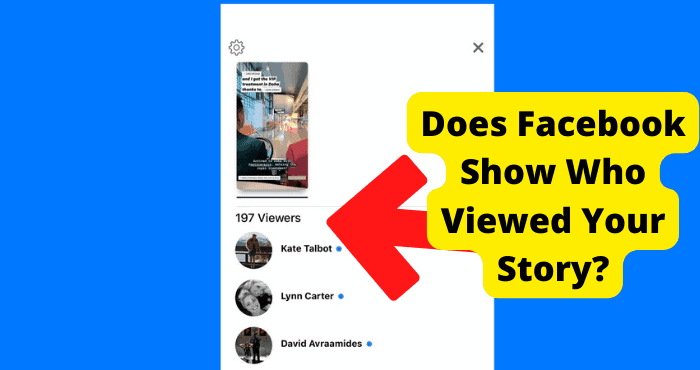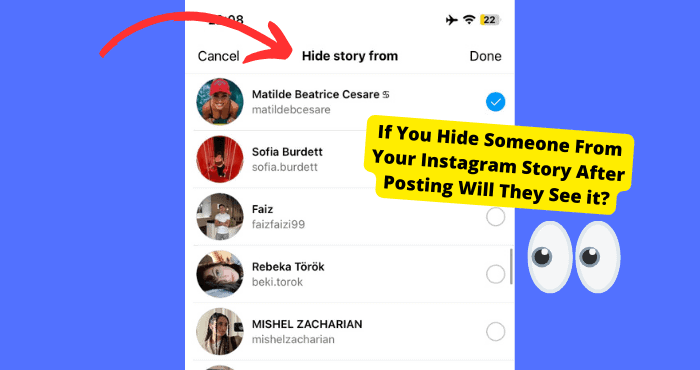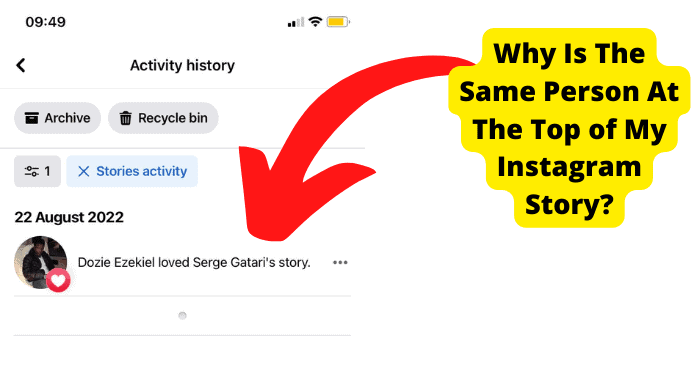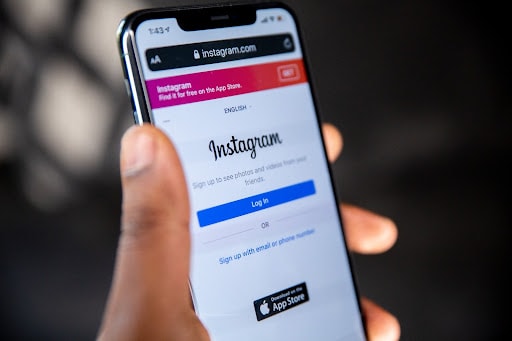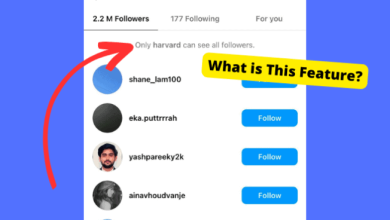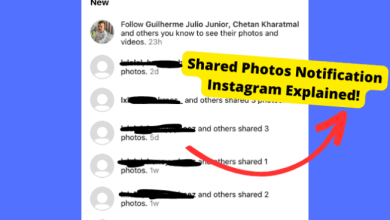Facebook Story Custom Will They Know?
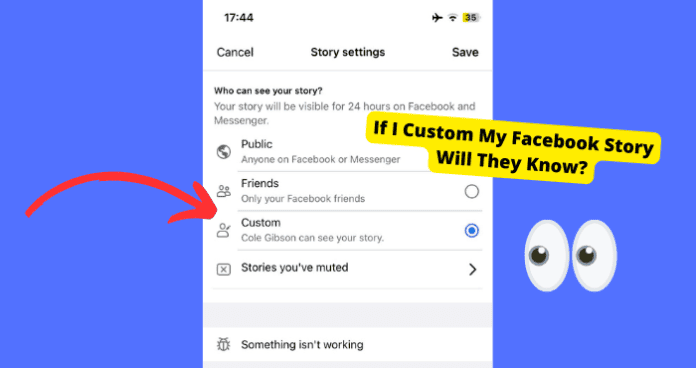
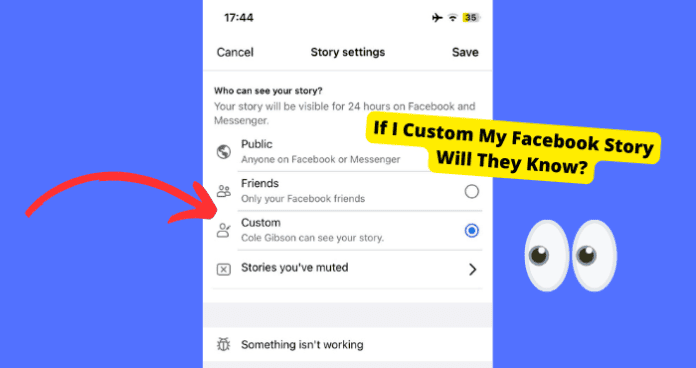
Key Takeaways
- Custom Audience Visibility: Viewers can see if a Facebook story is shared with a custom audience through an icon.
- Privacy Settings: You can control who sees your story by using the custom audience or hiding it from specific people.
- Notification: People in a custom story won’t be notified, but they will see an indicator when viewing the story.
- Custom Story Details: Viewers cannot see who else is in the custom audience.
- Managing Story Visibility: Use the “Hide Story From” feature to control who can see your stories.
You’ve just created some custom Facebook stories and are wondering whether your selected friends will be aware of this. This quick guide will answer everything that Facebook help center is not telling you about custom stories’ and privacy settings.
Table of Contents
If I Custom My Facebook Story, Will They Know?
Yes, viewers will know if you post a custom story. If they tap the icon that appear next to your name and the posting time, they will see a message stating, “A custom audience can see this story”. There’s no way to prevent this notification. However, you can hide the story from everyone except the specific people you want to include.
What Does Custom Mean in Facebook Story?
“Custom” in Facebook Story settings means that only a select group of people can see the story. You choose who gets to view it. The audience can tell they are in a custom story by the indicator next to your name.
Will It Notify If I Custom My Facebook Story?
No, Facebook does not send notifications to individuals added to a custom story. They will only know once they see the story and the accompanying message stating, “A custom audience can see this story”. Those not included won’t receive any notification.
How to Choose Who Sees Your Story on Facebook
- Select the photo or video you want to share on your page.
- Click the audience selector.
- Choose from Public, Friends, or Custom.
- Public: Visible to anyone on Facebook or Messenger.
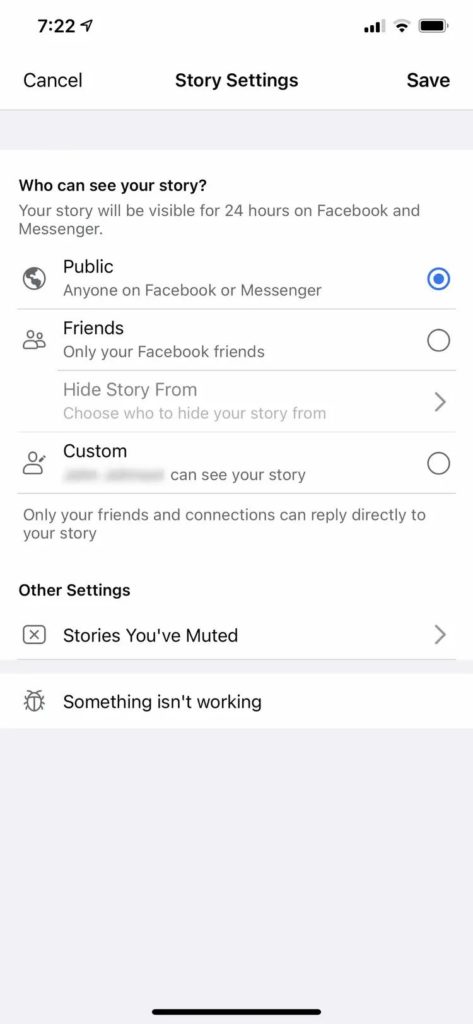
- Friends: Visible only to your Facebook friends.
- Custom: Only visible to selected people.
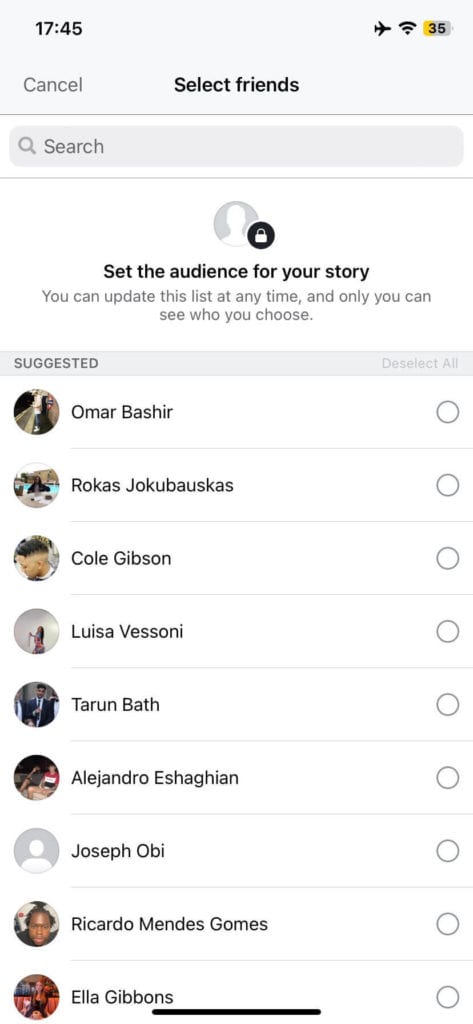
To hide your story from specific people:
- Open the Facebook app.
- Set your story privacy to Friends.
- Tap “Hide Story From”.
- Select the people you want to hide the story from.
- Tap Done, then Save.
How to Know if the Story is Custom
Viewers can identify a custom story by an icon next to your name, which when tapped, displays “A custom audience can see this story”.
Can They See Who Else is in the Custom Story?
No, viewers of a custom story cannot see who else is included in the custom audience. However, they might deduce this if they discuss the story with mutual friends or attempt to share it.
How to Stop Them From Knowing it’s a Custom Story
To prevent people from knowing they are viewing a custom story:
- Hide the story from everyone except those you want to include.
- People not selected will see the story normally and won’t see any custom audience indicator.
To do this:
- Click the “+” on the Facebook feed.
- Click the settings gear.
- Select “Hide story from”.
- Choose the people you don’t want to see the story.
- Tap “Save”.
Conclusion
This guide has explained how Facebook custom stories work, including whether others will know they are in a custom audience and how to manage your story’s privacy settings. Now you know that while viewers can see that they’re part of a custom audience, they won’t know who else is included, and you can control who sees your stories more effectively.
By understanding and utilizing these privacy features, you can better manage your Facebook stories and who gets to see your content.