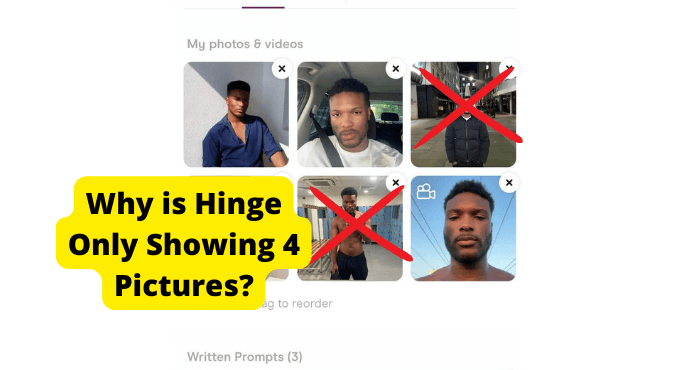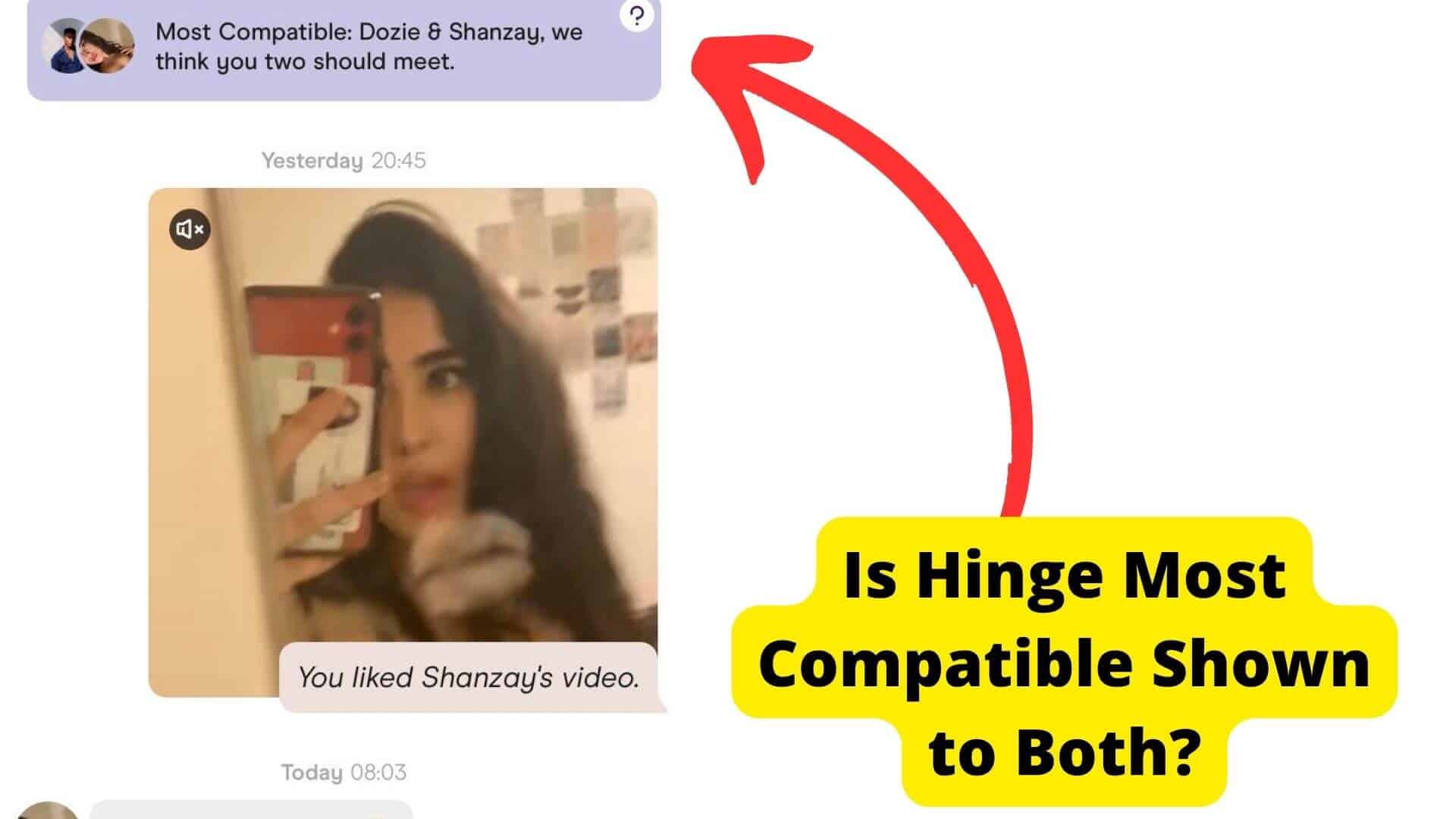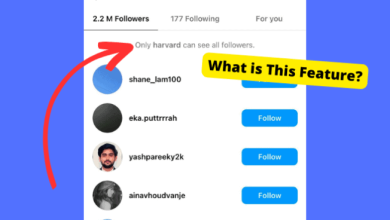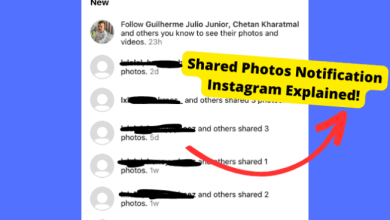Hinge Hometown vs Location Explained!
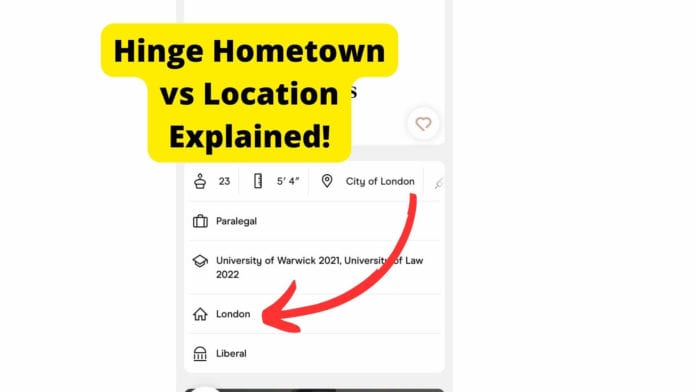
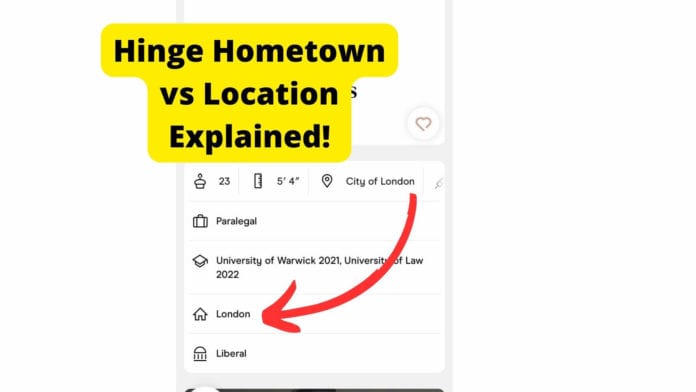
Key Takeaways
- Hometown signifies where you were born or raised, while location indicates your current residence.
- Both hometown and location can be changed in your profile settings. Hometown is updated under the “Edit Profile” section, whereas location is updated under “My Neighbourhood“.
- The house icon on a profile represents hometown, while the pinpoint icon represents current location.
- Hometown can be more easily faked compared to location, which relies on device GPS but can still be manually adjusted.
- Hinge requires manual location updates, offering more privacy control compared to apps that automatically use device GPS.
If you’re an avid user of Hinge like I am then you may have been confused by the Hometown and location features on people’s Hinge profiles. This confusion magnifies when both options are set in the same place.
Both can seem as if they mean the same thing however there is a nig difference. The hometown of someone usually signifies their origins whereas the location signifies where they are.
In this article, I’ll be explaining what both Hometown and location mean on Hinge and where you can find and change them in your settings.
I’ll also go into the key differences between them so you aren’t left confused when on someone’s profile.
Table of Contents
What Does Hometown Mean on Hinge
Hinge hometown basically means the country in which you or the person’s profile you’re viewing was born, spent most of your life or was raised. I’ll use myself as an example. I was born in Nigeria, however, I was raised and spent most of my life in London.
In this case, I would say that my hometown was London. But in some cases, people may put Nigeria. It’s whatever you feel more aligned with.
So essentially, it’s where you’re originally from. The home town is usually signified by the Home image on someone’s Hinge profile.
The hometown can be set as a place, city, country, or continent.
Hinge allows you to type it in so you can get as creative as you want and create a funny conversation starter which will get you more matches. The house icon signifies the hometown the person is from. As seen below.
This is what it looks like on someone else’s profile. In this instance, it would be London.
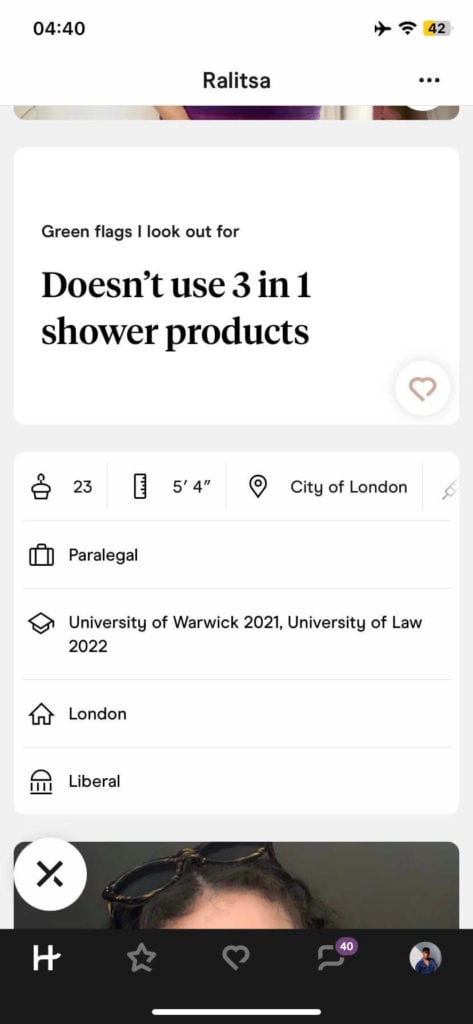
How to Change Hometown on Hinge
To Change Your Hometown on Hinge:
1. Open the Hinge app.
2. Click on your profile picture in the bottom right corner.
3. Select Edit Profile.
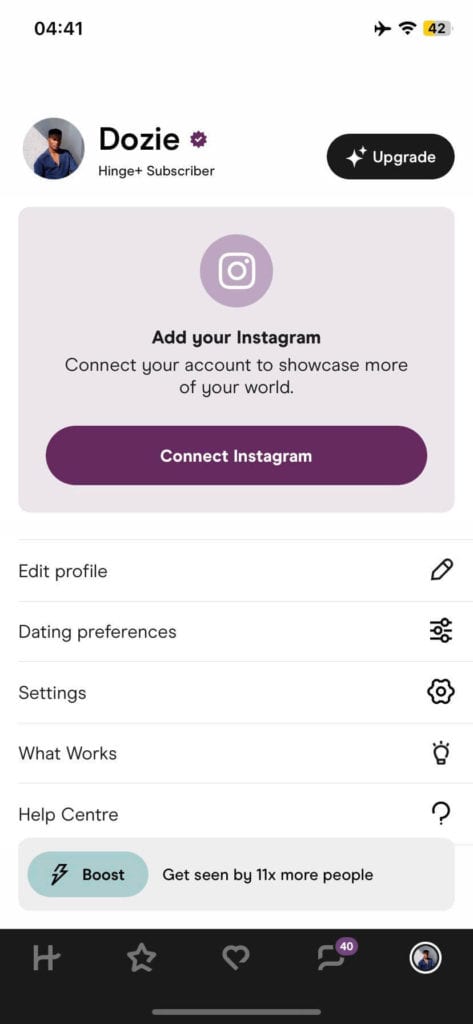
4. Now Select the Home Town option.
5. Type in whatever hometown you’re from. Ideally, you’d want it to be a city or town.
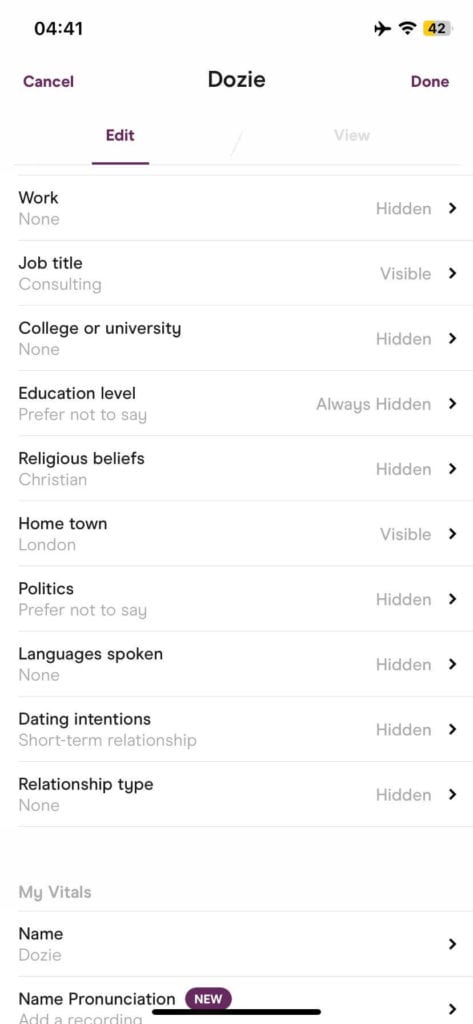
Hinge Location Meaning
Location on Hinge is usually signified by the pinpoint icon on someone’s profile. This can be seen in the image below. In this case, the person’s location would be the City of London.
The location of someone is meant to be the area that person is in at that moment in time. This location is usually accurate as the location on your device would have to be on for Hinge to pinpoint where you are.
However, you can move this location about and put it in a place you aren’t actually in which is what a lot of people do just before visiting or moving to a new city or town.
Location is harder to fake as you need the location to be on but can still be easily lied about. Your location can only be a city or a town.
How to Change Location on Hinge
To Change Location on Your Hinge Profile:
Turn your location on to make this process easier
1. Now click on your profile picture in the bottom right corner.
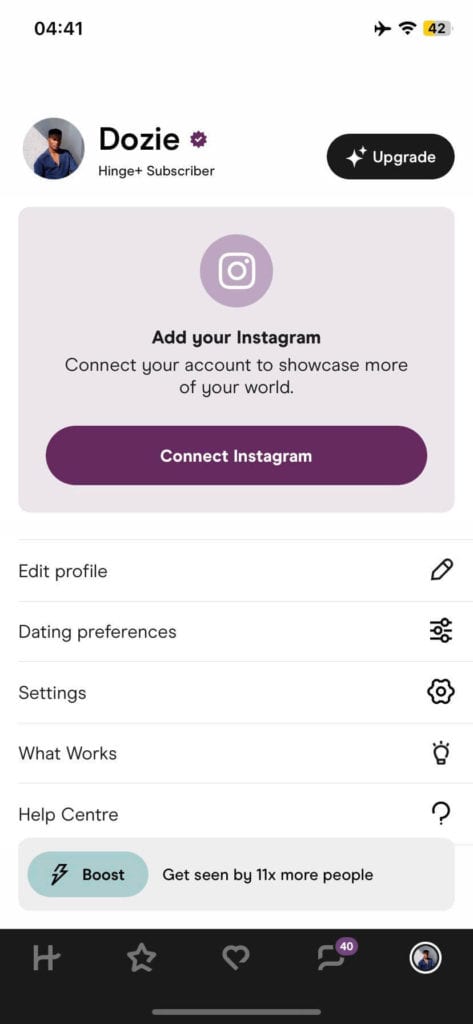
2. Select Edit Profile.
3. Click on My Neighbourhood.
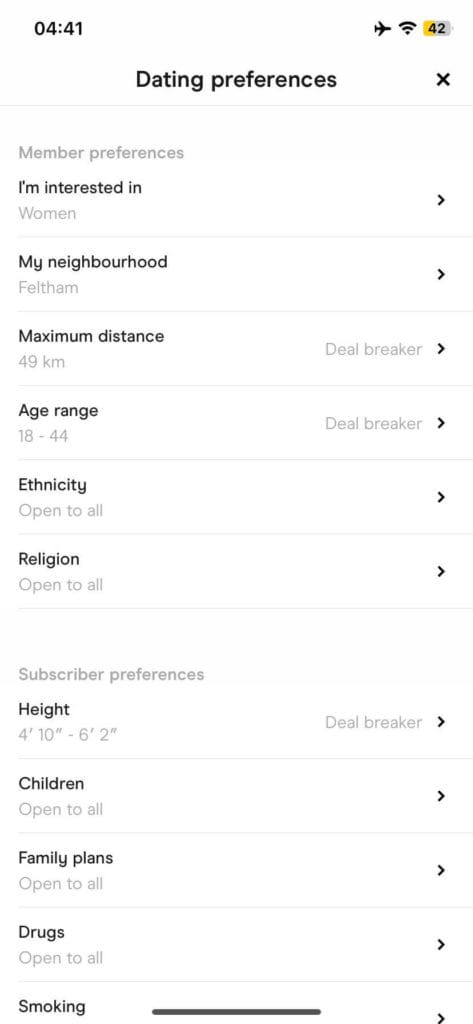
4. Move the location point where you want.
Now the pinpoint should know exactly where you are. But if you want to say you are somewhere else, then you can move the point to wherever you want to.
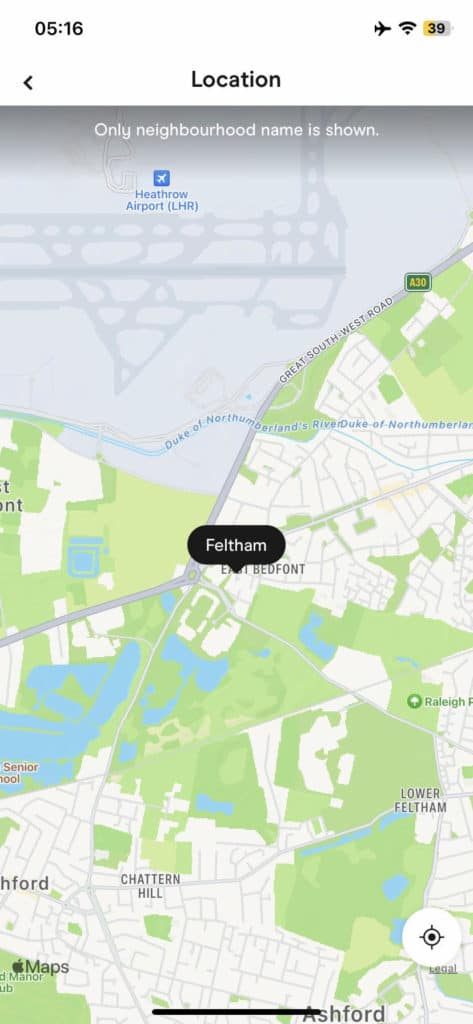
5. Click the arrow in the top left corner to save your changes.
You can now choose to match with people near you by changing your Maximum Distance preferences in the Dating Preferences settings.
Changing Location on Android vs iOS
When it comes to updating your location on Hinge, both Android and iOS devices have slight differences in the process.
For iOS users, you’ll need to tap the Pencil icon, swipe down to the Vitals section, and toggle the “Location” setting to enter your desired location. Don’t forget to hide or make your location visible as needed.
Android users also tap the Pencil icon, but instead of toggling, you directly enter your new location in the Vitals section. Both methods require you to save your changes by clicking the “less than” symbol (<).
This seamless process ensures that your dating app profile accurately reflects your current location.
What’s the Difference
Now if you are still a bit confused or you think both are very similar then here are the main differences.
The difference between Home vs Location on Hinge is that the hometown is usually where you were brought up/where you spent most of your life whereas your location place you’re currently in or the place you want the people you’re looking for to live in if your Maximum Distance settings are strict enough.
Another difference is that Hinge allows you to type in wherever you want as your Hometown whereas you have to drag and find wherever your location is.
Your hometown on Hinge can be more easily faked whereas it’s harder to fake your location. Both are quite easy to do tho.
If you are still confused then you can ask whoever you match with where they originate from and where they currently live.
Your location doesn’t change automatically on Hinge so if you’re moving about you will have to manually change it yourself using the steps I showed you above.
Your location can be changed in the My Neighbourhood settings under Dating Preferences whereas your hometown is changed in the Home Town settings under Edit Profile.
GPS Enabled vs Manual Location
Hinge’s approach to location settings provides users with greater control and privacy. Unlike some other dating apps that automatically use device location data, Hinge requires users to manually set their location within the app. This means even if you travel, your profile won’t reflect your new location unless you update it in the settings. Hinge’s privacy policy does allow for location tracking with user consent, utilizing methods like GPS, Wi-Fi, and Bluetooth. However, users can opt out of this tracking and still use the app. This stands in contrast to competitors that often require location data for app functionality, giving Hinge users more autonomy over their location privacy.
FAQs
The house simple on someone’s profile on Hinge signifies the Hometown which the person is from. This place is usually where the person comes from ethnically or the place they grew up in. This is different from the location they might be currently in.
Yes, people do lie about their location on Hinge. This is usually not done in a deceptive way. They usually lie about the location they’re in because they are looking for other people from the specific country they’re lying about as they might be moving to that country.
Conclusion
By now you should know the key differences whenever you see hometown vs location icons on a potential matches profile.
To reiterate, the hometown is where someone grew up or was born whereas the location is where someone is currently in.
You can easily change both to wherever you want in your Hinge settings so they are quite easy to fake.
Your location doesn’t update automatically so you will have to change locations manually if you are moving to a new area or are just looking for people in a specific area.
If you have any questions then you can leave a comment below or send us an email if you have new info you want to add.