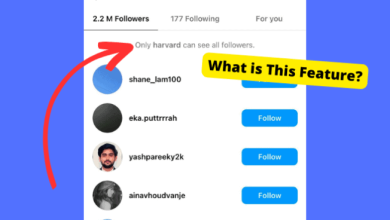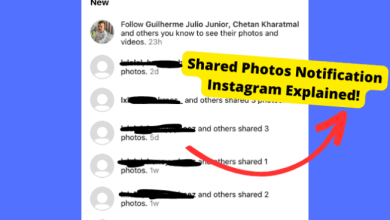Why Can’t I See My Likes in Facebook Dating?
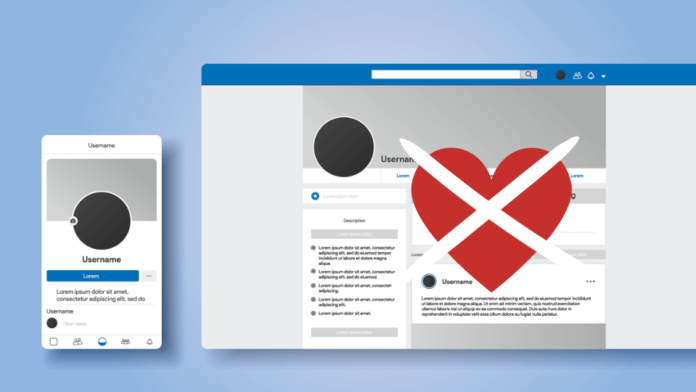
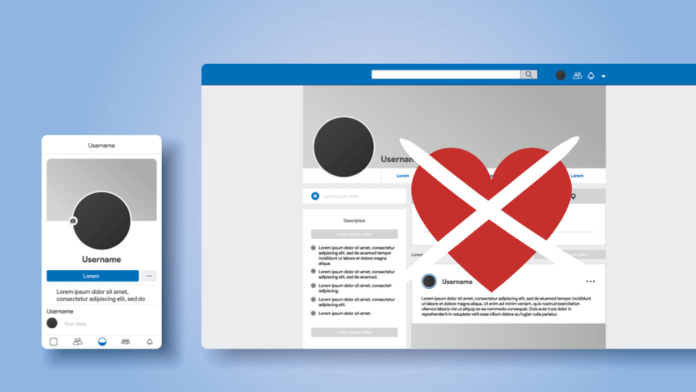
Key Takeaways
- You may need to update or delete and reinstall the Facebook app
- Maybe you need to improve your profile
- Loosen up your preferences to increase your dating pool and chances of getting likes.
- It may take time to get likes on Facebook Dating, so be patient and open-minded in your search for a match.
If you can’t see your likes or message on Facebook Dating, you need to delete and reinstall the Facebook app to see them again.
Facebook Dating was launched in 2019. Users can search for people in their area within a 100 km or 62.14-mile range using their phones.
Users can further narrow their search by filtering out people based on age, children, height, or religion. Currently, there is no web version of the application.
Facebook Dating is a separate application not connected to Messenger or Facebook. Once you download Facebook Dating, you will have numerous options for customizing your profile and dating preferences.
If you are a fan of dating apps like Tinder, you may have been tempted to try Facebook Dating.
Like Facebook, there is an option to like the content. You may want to try our suggestions if you cannot see who has liked you.
Table of Contents
Why Can’t I See My Likes on Facebook Dating?
On the application, there are “liked you” and “conversations” tabs. The conversations you have on Facebook Dating are not the same as those on Facebook or Messenger, so don’t worry about any crossover between the apps.
Under the “liked you” tab, you should be able to see anyone who liked your profile and wishes to connect with you.
Like any other Meta-owned application, Facebook’s parent company has occasional glitches or bugs in the system that Facebook needs to fix.
As a result, you may be temporarily unable to see your likes. Try the usual solutions – close down the application, open it again. If that doesn’t work, restart your phone. That should do the trick.
Another explanation might be that you did not receive a like. A glitch in the system caused a new like notification to appear.
In reality, you did not receive a new-like. Facebook Dating says you have a like when you do not have one.
If your profile has no likes, give one of your suggestions a try. We suggested several ways to increase your profile’s likeability below.
To summarize, you may need to write a better, more interesting bio. It would help if you sold yourself on dating applications.
People must be interested in who you are, and you need a great bio to do that! The right person will find and like your profile with a great bio.
Secondly, you may need to adjust your photos. Your photos should be relatively new and show you in your best light.
Images that are blurry, unclear, or in poor lighting are unsuitable for dating apps. Photos that look silly or attractive are inappropriate for dating profiles.
You want to look clean and beautiful in every photo. You should have more than one photo on your profile.
Only one image may make people think you are a catfish, especially if you are good-looking. Therefore, add at least two or three more photos to your profile.
Make your profile and photos unique. It would help if you gave a clear picture of who you are as a person. Ask a friend if you aren’t sure what to change about your profile.
A friend can give you honest and helpful advice about your profile. Plus, you should be able to talk openly and honestly to your friends and should not be afraid to ask for their help.
Get your friend’s opinion and see what they suggest you change about your profile.
Thirdly, change your preferences. You might have narrowed down the dating pool too much to receive the attention you deserve and want. Increase the size of your dating pool to increase your chance of getting likes.
Why Am I Not Getting Likes on Facebook Dating?
The answer to this is complicated. Remember that you can adjust your preference to eliminate people you think you might not be suitable for.
For example, if you are looking for someone within 20 miles of your location, there may be no singles available within 20 miles. Therefore, you will receive no likes.
If you see individuals and profiles within the radius you selected, it could be that you narrowed your dating pool too much.
You can exclude people based on several factors on this application. You may want to loosen up your preferences and pick from a larger dating pool.
A larger dating pool will increase the likelihood of finding someone and getting a like on your profile.
Large dating pool, but no likes? In that case, you may want to make your Facebook Dating profile more appealing. Reread your bio.
Does it sound nice, or could it be improved? Update your bio to something more exciting and unique. If your bio is too short or too long, adjust it accordingly.
There is a sweet spot for bios on dating profiles. You want enough information, but never too much information that will overwhelm the person looking at your profile.
You want to write essential information – likes, dislikes, what you are looking for, career/ work, hobbies, and interests. You may want to include an interesting fact about yourself.
What about your photos? Did you include enough photos? Only one photo might not be enough to get you likes.
Try increasing the number of photos on your profile. Ensure you select only pictures with good lighting and a clean background. You want to look presentable in all of your photos.
If you do not have any good photos, put on a nice shirt, good outside (outdoor and natural lighting is best for pictures), and have someone take a photo of you.
You may want to ask your friends to review your profile. They can give you honest suggestions on ways to improve your appearance, bio, or photos.
Often we overestimate ourselves; therefore, having a second opinion is valuable.
Suppose you’re looking for a particular type of partner. Select photos that show off your interest. For example, if you are an outdoors-lover, choose pictures showing hiking, camping, or rock climbing.
Update the Facebook App
If you can not see your likes, update the application. The application might already in outdated on your phone, causing you to have glitches and problems when using the application.
Go into your phone’s settings, then click updates. See if any applications on your phone need updates. Restart your phone and try Facebook Dating again.
Update Your iOS or Android Software
If you’re having problems with the Facebook Dating app and others on your phone, it could be because your IOS or Android software is outdated.
Both IOS and Android release updates periodically on all their devices. These updates are designed to fix bugs and glitches that users might be experiencing and offer changes and upgrades for the average user to have a better experience on their devices.
Go into your phone’s settings, then click updates. See if your IOS or Android phone needs a new update. If yes, update your software and allow the phone to restart.
Once the phone has restarted, see if you are still experiencing bugs and glitches with Facebook Dating.
Reinstall Facebook
If you haven’t updated the Facebook app in a while, then I would suggest it’s best to do so. If old software is left on there, then it can cause problems.
When the app gets deleted and reinstalled, it tends to fix many issues. One of these issues is that your matches and likes may not be adequately processed.
To install the app on any phone, head into your app store and search the search bar. Once you’re here, you can type in Facebook and click on install.
If the app has already been installed, delete it first. Deleting the app will clear the cache, just the old file pages stored on the app.
Don’t worry. This won’t delete anything of importance. To delete the app, press down on it and click the cross, then confirm to delete. This can also be done by finding the app in settings.
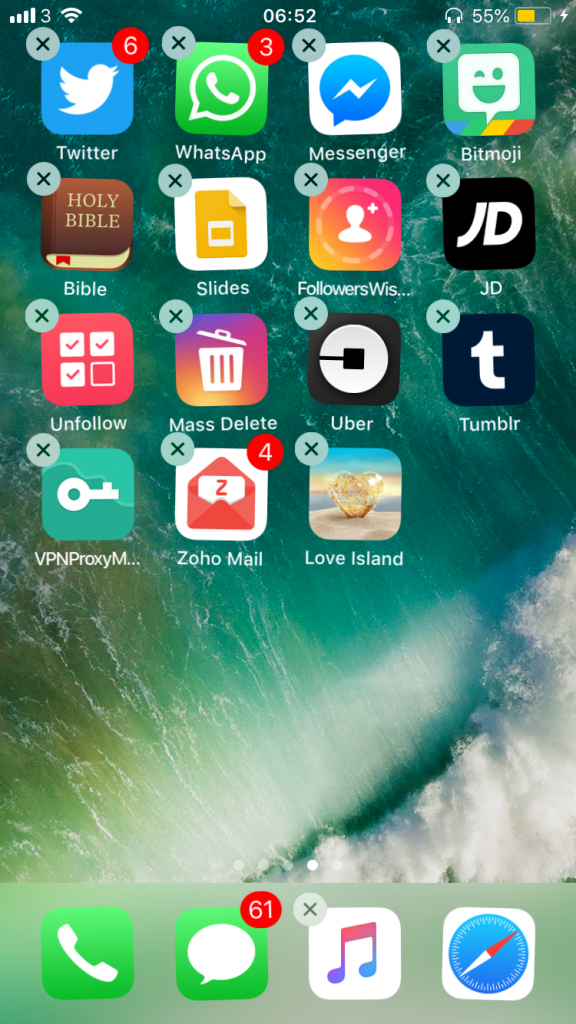
If you just want to clear the cache without deleting it on your iPhone, go onto Setting, click General > Storage > find the app, click on it, then tap on Delete All.
Can I Keep My Profile Private on Facebook Dating?
Yes, you can keep your profile private on Facebook Dating. By default, your Facebook Dating profile is only visible to people who have also opted-in to Facebook Dating. You can also control who sees your profile by adjusting your privacy settings. You can choose to hide your profile from friends, friends of friends, or even specific individuals. Additionally, you can also choose to only show your profile to people who match your preferences. This way, you can keep your profile private while still being able to connect with people who share similar interests.
Conclusion
If you are a fan of dating applications, you may want to try Facebook Dating.
Facebook Dating allows you to adjust your preferences to find a match in your area better. If, after giving the app a try, there are no likes on your profile, you may need to make some changes.
Always check for software updates to the Facebook Dating application and your IOS or Android phone.
If, after checking for updates, there is no restart and refresh of the app. See if that resolves your issue. Lastly, you may not have any likes on your profile for Facebook Dating to show you.
Adjust your preferences to give yourself a larger dating pool if you do not have likes. Change your photos to better, sharper, and cleaner ones. Rewrite your bio to give other users a better picture of you as a person.

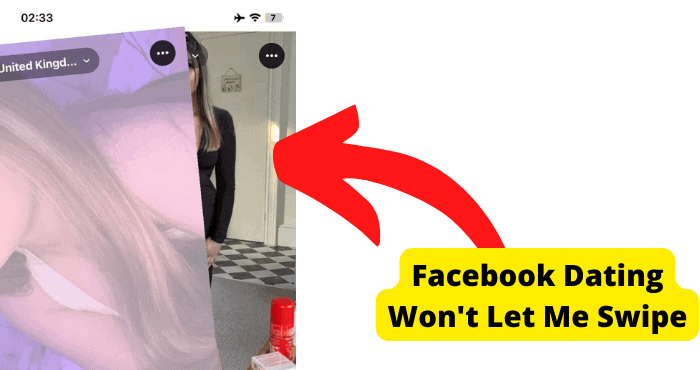
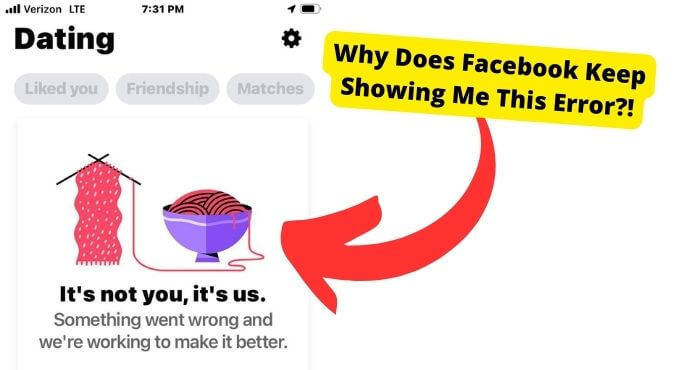
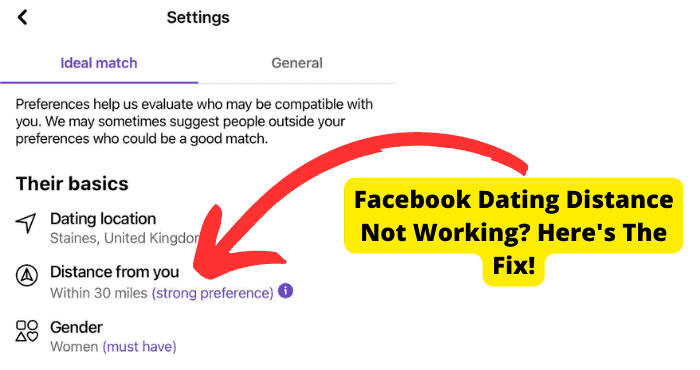
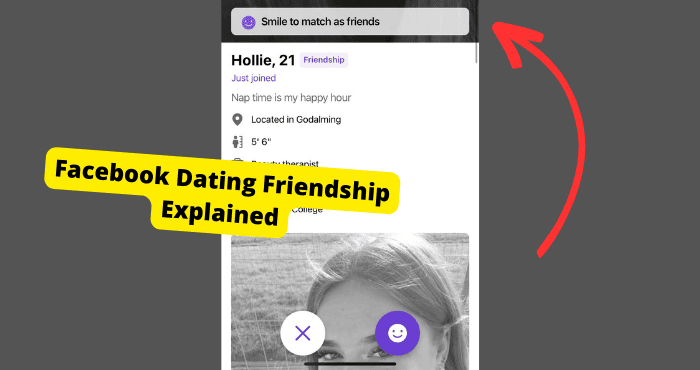
 ?
?